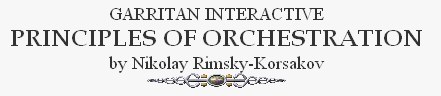The first most important tool. The Digital Audio Workstation or DAW for short. This is like a multi-track recording studio for your computer. The one I use is called Reaper.
With this software tool, it’s possible to record vocals and live instruments, record virtual instruments using a midi controller, mix, balance the recorded tracks and produce what was once only possible from a physical recording studio.
Reaper is fully featured and free while you are evaluating it (see terms here) for 60 days, last time I checked, after which it is required that you purchase it for a relatively small price.
To quote the Reaper web site:
The evaluation version of REAPER is complete and uncrippled. There are no artificial interruptions or restrictions, and you can save and load projects normally.
We believe in giving you a fair chance to make sure that REAPER works correctly with your hardware and suits your workflow.
I highly recommend trying Reaper.