To play an sfz based sample library, you need an sfz player. (this is sometimes confused with a soundfont which needs a soundfont player based on the .sf2 format). For a while, the common choice for an.sfz sample player was the free sfz player from Cakewalk.
There is a problem though. The version of that .sfz player from Cakewalk, doesn’t permit more than one instance at a time which means you could only use one instrument at a time.
A fix (sometimes called multi-core sfz) was created to allow multiple instances and therefore multiple instruments. Who created it I don’t know but curiously Cakewalk still only provides the single instrument version although if you search, you might find the multi-core sfz version.
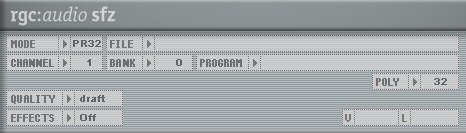
Cakewalk rgs:audio – free sfz player
But now there is the free Sforzando from Plogue. Sforzando is a relatively new (at the time I’m writing this) sfz player that to me, seems better than even the Multi-core sfz player. Sforzando permits multiple instances, requires less CPU time than Multi-core sfz, and would also appear to be under active development whereas Mutli-core sfz seems to be a long dead project.
Another advantage to Sforzando is the support for key switching. This enables you to press a key and select a different articulation or different instrument provided that the sample library has been programmed for that feature. Personally I find this feature essential for orchestral instruments.
