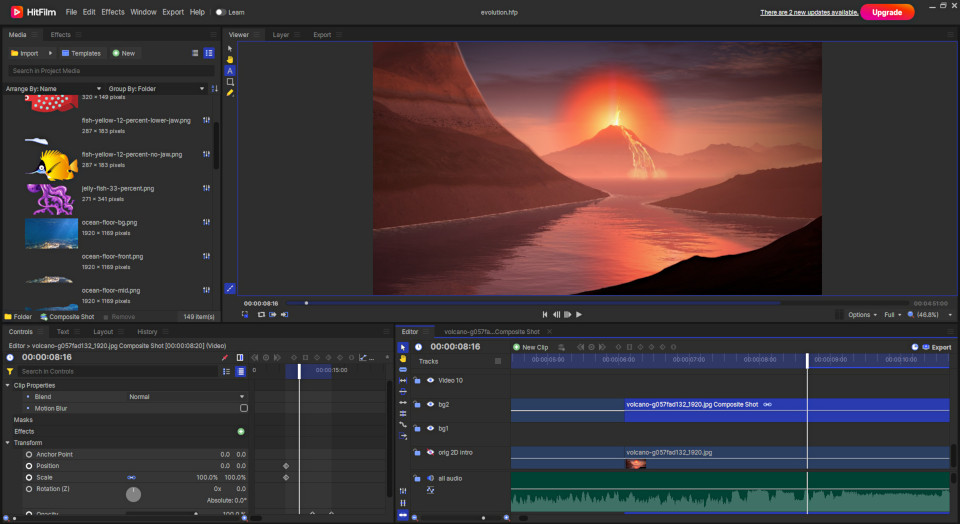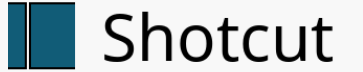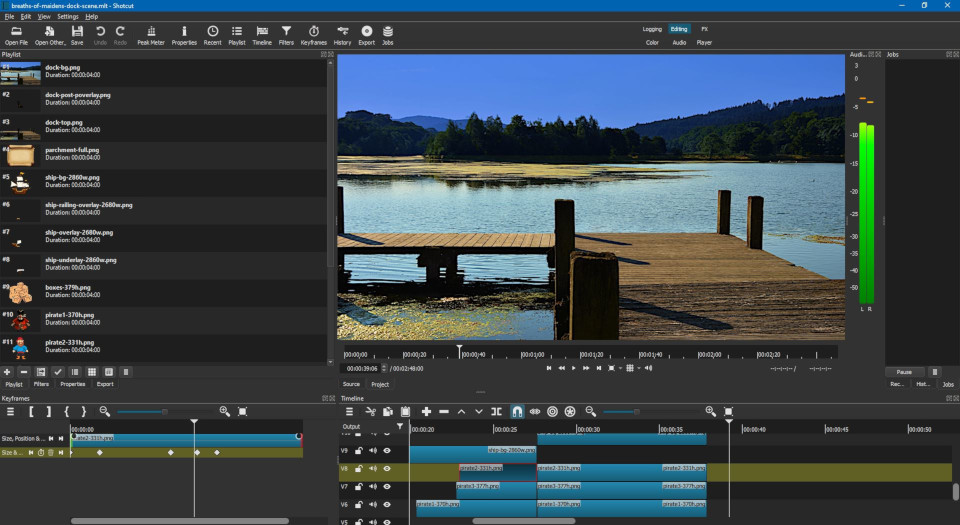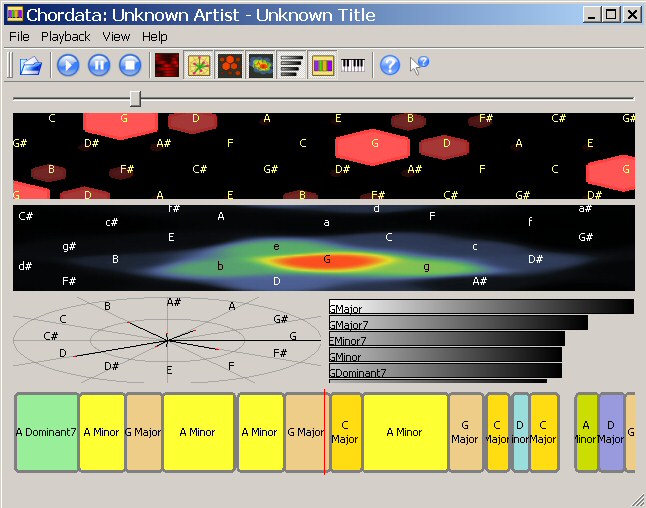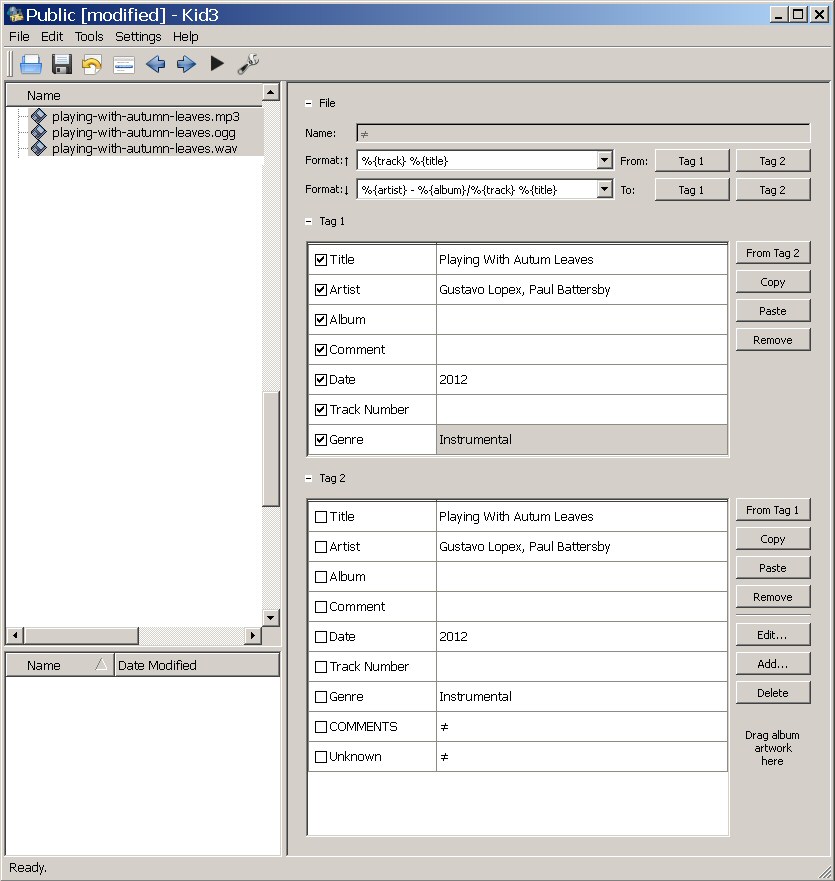Beginning with my video released on March 4 2022, I’m now using the HitFilm Free (formerly Hitfilm Express) video editor for my YouTube videos after switching from Shotcut. HitFilm Free is the free version of HitFilm and has all the features I need for creating the type of videos that I make. I use it for lyrics videos, slideshow style videos and cutout-animation style videos although it’s capable of far more than just that.
HitFilm and HitFilm Free are under active development and have a helpful forum.
See my HitFilm Free videos since March 3 2022: Virtual Playing YouTube Channel
Visit FXHome to download HitFilm or HitFilm Free.