Virtual Playing Orchestra: “It covers all the needs” – vitalker
[Downloaded 139,226 times since version 1.0 – Nov 3, 2016]
Discover the power of Virtual Playing Orchestra, a free orchestral sample library that offers an extensive selection of section and solo instruments for woodwinds, brass, strings, and percussion. Download the library and start exploring the carefully crafted sounds and essential articulations that ensure a realistic playing experience. Check out some of the compositions created using these orchestral instrument sounds and take your music to the next level with Virtual Playing Orchestra today!
Download Virtual Playing Orchestra 3.2.4 (Sep 25, 2022)
Virtual Playing Orchestra consists of 2 parts: wave files and scripts. These two things work together. The scripts configure the use of the wave files. You need to download the “Wave Files” plus at least one of the “Standard Orchestra” sfz scripts or the “Performance Orchestra” sfz scripts (depending on how you want to control the sounds) then unzip each zip file in the same place and in the same way as you did with the wave files, or wherever your DAW (digital audio workstation) can find the files you unzip. Either way, all .zip files need to be unzipped in the same place and in the same way (i.e. extract the .zip files into the same sub-directory, “Virtual-Playing-Orchestra3” for example).
WHEN UNZIPPING THE FILES, IF YOU ARE ASKED IF YOU WANT TO OVERWRITE EXISTING FILES, SAY YES.
![]() DOWNLOAD WAVE FILES
DOWNLOAD WAVE FILES
![]() PLUS ONE OR BOTH ORCHESTRAS
PLUS ONE OR BOTH ORCHESTRAS
What Is Virtual Playing Orchestra?
Virtual Playing Orchestra is a free orchestral sample library, in sfz format, that was created to emulate multiple articulations of the solo and section instruments from a full orchestra using the best free samples from Sonatina Symphonic Orchestra, No Budget Orchestra, VSCO2 Community Edition, University of Iowa, Philharmonia Orchestra and extra free samples from Mattias Westlund, author of Sonatina Symphonic Orchestra.
The plan was to start with Sonatina Symphonic Orchestra, add new samples from Mattias Westlund and samples from newly available sources that had recently become available to create what I would like to see from a Sonatina Symphonic Orchestra 2.0.
I’ve listened to every single sample that made it’s way into this library (and continue to do so as I use this sample library in my own music), and have done my best to replace any noisy samples, ensure each sample plays in tune, each note peaks at about the same volume and is panned in the center of the stereo field. I’m hoping this scrutiny will result in me being able to provide the best, most complete, free orchestral sample library available.
Hear Virtual Playing Orchestra Perform
Morning of the Battle (by Battersby) *piano, taiko drums not included
Better Days (by Hennessey, Battersby) *piano, drum set not included
When I Get Over You (by Klassen, Battersby) *piano not included
>>> More music, blog posts on the home page <<<
Mod wheel doesn’t work? DAW support? How to use? Licensing? Cross Faded Brass? See the Frequently Asked Questions page:
Features:
- ALL sustain samples are looped. Use this power responsibly! These samples were not looped to create musicians with infinite lung capacity but instead were created because many of the samples were too short.
- Section and solo instruments
- Sustain, normal, staccato, accented articulations for all strings, brass, woodwinds
- Pizzicato for all strings
- Tremolo for all strings sections (plus tremolo for solo violin)
- Articulations can be loaded individually or as part of a key switch patch (in the standard orchestra)
- Articulations are selected based on how you play a note (in the performance orchestra)
- Round robin for staccato strings to simulate up and down strokes of the bow
- 2 velocity layers for trumpets, french horns, trombones
- A light randomization of pitch and volume when repeating notes, like real players
- All samples have been checked (and corrected if necessary) for tuning, panning issues
- All samples volumes have been equalized so max volume is approximately the same value
- All instruments are set to only play within their proper note range
- All instruments (in the standard orchestra) include a general purpose articulation called “Normal-mod-wheel”. This is effectively a sustain patch with a fast attack, but the mod wheel reduces the rate of the attack, for the times when you don’t want the slower crescendo of the sustain patch, but you still want a sustained note.
- General purpose patch for full string section (violins + violas + cello + bass in a single patch spread across the keyboard)
- General purpose patch for full brass section (trumpet + french horn + trombone + tuba in a single patch spread across the keyboard)
- General purpose patch for full woodwinds section (piccolo + flute + oboe + clarinet + english horn + bassoon in a single patch spread across the keyboard)
Requirements
- REVERB! – These instruments are from multiple sources. To make them sound like they belong in the same room, and to make them sound more like real orchestral instruments, REVERB IS ESSENTIAL.
- An sfz player. You load .sfz files (these control how the sound samples are to be used) into an sfz player (listed below), in order to play the chosen instrument.
- Suspension of disbelief. With free orchestra samples, there are limitations. I tried to do the best, with the best samples that were available to me.
Supported Sfz Players
This library is known to work with the following .sfz players. It may work with others, but I don’t know. If I’m told it works with others, I’ll list them here.
Sforzando, Garritan Aria Player, LinuxSampler*, MuseScore, sfizz, TX16Wx
* with LinuxSampler, in key switch patches, default selection of a sound (typically “sustain”) doesn’t automatically work. A key switch key must be pressed before any sound will play. Also, patches that use the MOD wheel for volume control or dynamic cross fading (.sfz files with DXF or PERF in the name) may not work properly since linuxsampler apparently doesn’t permit any controller to control more than one parameter at a time however, I’ve been told that editing the .sfz files and replacing “gain_cc1” with “volume_oncc1” solves the problem. (thanks to Kevin Haines).
Installation
Unzip the downloaded files somewhere that your Digital Audio Workstation (DAW) can find them, then load whichever instrument .sfz file you want into your sfz player (like Sforzando) within your DAW.
You must unzip both the zip file for the .sfz scripts and the zip file for the .wav files to the same destination and in the same way (i.e. extract the .zip files into the same sub-directory, “Virtual-Playing-Orchestra3” for example). If you are asked to overwrite files, say yes. This library requires both downloads (one of the .sfz script downloads and the .wav download) to function.
If you have installed and unzipped the files correctly, you should have a sub directory called “Virtual-Playing-Orchestra3” containing folders like this:
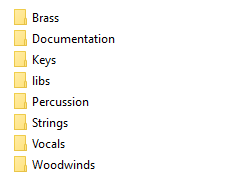
*** The “libs” directory must be present as shown in the picture above ***
So, if everything is installed correctly as show in the picture above, all the directories: Brass, Documentation, Keys, libs, Percussion, Strings, Vocals and Woodwinds are in the same place. If not, then you need to move them into the same place.
The “libs” directory contains all the .wav sample files (the actual sounds of each instrument). The other directories contain the various scripts (which use the .wav files) for each orchestra section.
How to use
To use the instruments in this orchestral sample library, it’s necessary to have an sfz player loaded onto a track in your DAW (Digital Audio Workstation). An sfz player is a plugin that can read the .sfz files and play back a sound when a key is pressed on your MIDI controller. You will have to explore the .sfz player to understand how to load the .sfz files but one way, at least with the free Sforzando sfz player, is to simply drag and drop a .sfz file into Sforzando.
I’ve provided a few different .sfz variations for each instrument. There are SOLO files, where it’s the sound of a single player, there are SEC files for the sound of multiple players playing in unison. There are a few articulations (methods of playing) such as:
- sustain – long held notes that start slowly
- staccato – short choppy notes
- normal MOD wheel – long held notes that start quickly but the MOD wheel can adjust how quickly the note starts
- accent – an initial quick sound followed by a slightly delayed sustain
- tremolo – for the strings only, this is similar to the sustain but the player shakes the bow back and forth while playing the note
- pizzicato – for strings only, the player plucks the string
- DXF – only available for trumpet, french horn and trombone in the standard orchestra, these patches use the mod wheel to control the dynamic cross fade between quiet and loud samples for a given note as the volume increases with the movement of the mod wheel.
- KS – these are key switched patches. Rather than needing to load each of the above into a separate instance of a .sfz player, load a KS patch instead and use a special MIDI note to change which articulation will be used. Key switched .sfz file names are in the form KS-XX. The XX indicates where on a MIDI keyboard the key switches start. KS-C2 for example, indicates that pressing C2 will cause the sustain articulation to be used. See the documentation for the Standard or Performance libraries (links in the download area) to learn which keys select which articulation for each instrument
Special thanks to those who listened to the pre-releases and offered feedback: Mattias Westlund (from Sonatina Symphonic Orchestra), Otto Halmén (see his Youtube channel), Sam Gossner (from Versilian Studios) Michael Willis (responsible for debugging for LinuxSampler), bigcat1969, Robin, and I also want to thank those who help spread the word and recommend Virtual Playing Orchestra to people looking for a free orchestra sample library.
If you like this free orchestral sample library and you compose something with it, feel free to leave a comment down below with a link to your composition for others to hear.
Licensing
Using this library to make music
I enforce no restrictions on using this library to make music, even for commercial purposes and personally knowing the intention of the contributors, I feel comfortable that there are no intended restrictions on the creation of music made with this sample library, and no requirement for attribution to the sources of the samples is intended. The purpose of choosing the individual licenses was solely to prevent repackaging and or re-selling of the samples without giving appropriate credit. However, please read the full licensing information below and see the screen captures supporting my use of contributing sample libraries.
Repackaging, redistributing or selling this library
If you want to modify, repackage or redistribute the library, licensing is a little complicated since different licenses apply to different parts of the library (see the source sfz files and see below) but generally, you can safely copy, redistribute, modify whatever you want provided appropriate credit is given to creators of the content used or at the very least, link back to my site which gives credit to the creators of the various content of this sample library and that any derived samples or library is kept for personal use only or is given away for free.
I do not feel it is right to repackage and sell this library in part or in whole for profit. This library is free. The source material is free. Let's keep it that way.
For more complete licensing information see the Creative Commons licenses that apply to this library and the sources used to create this library. If there is any conflict between the license as found on the web site and what is included as part of the distribution files, the license on the Virtual Playing web site should be considered the most recent.
Here are the licenses for the individual libraries that were used as source material
Sonatina Symphonic Orchestra http://sso.mattiaswestlund.net/
Creative Commons Sampling Plus 1.0 license.
The creator of Sonatina Symphonic Orchestra is fully aware of the use of his samples in Virtual Playing Orchestra without objection
(he has recommended the use of my sample library).
Mattias Westlund additional samples http://mattiaswestlund.net/samples/
Creative Commons Attribution-ShareAlike 3.0 Unported license
Mattias Westlund is fully aware of the use of his samples in Virtual Playing Orchestra without objection
(he has recommended the use of my sample library).
No Budget Orchestra https://github.com/ssj71/No-Budget-Orchestra
Attribution-ShareAlike 4.0 International (CC BY-SA 4.0)
The creator of No Budget Orchestra is fully aware of the use of his samples in Virtual Playing Orchestra without objection
(he's publicly stated he thinks I should have included more of his samples).
VSCO 2 Community Edition http://vis.versilstudios.net/vsco-2.html
CC0 1.0 Universal (CC0 1.0) Public Domain Dedication License
The creator of VSCO 2 Community Edition is fully aware of the use of his samples in Virtual Playing Orchestra without objection
(he has recommended the use of my sample library).
University of Iowa Electronic Music http://theremin.music.uiowa.edu/
"these recordings have been freely available on this website and may be downloaded and used for any projects, without restrictions"
stamperadam https://freesound.org/people/stamperadam/
Creative Commons 0: "The person who associated a work with this deed has dedicated the work to the public domain by waiving all of his or her rights to the work worldwide under copyright law, including all related and neighboring rights, to the extent allowed by law.
You can copy, modify, distribute and perform the work, even for commercial purposes, all without asking permission"
Philharmonia Orchestra https://philharmonia.co.uk/resources/sound-samples/
"You are free to use these samples as you wish, including releasing them as part of a commercial work. The only restriction is that they must not be sold or made available ‘as is’ (i.e. as samples or as a sampler instrument)".
Note: I'm not selling any Philharmonia Orchestra samples and they've all been modified so I'm not giving them away "as is".
Support / License Screen Captures
Click the links below to see screen captures of relevant licensing information from web sites that contributed samples to Virtual Playing Orchestra and evidence that Virtual Playing Orchestra is supported by developers of sample libraries that contributed to Virtual Playing Orchestra
Support from Sonatina Symphonic Orchestra / Mattias Westlund for Virtual Playing Orchestra
Support from No Budget Orchestra for Virtual Playing Orchestra
Support from VSCO2 Community Edition for Virtual Playing Orchestra
IOWA license - screen capture
Stamperadam license - screen capture
Philharmonia license - screen capture
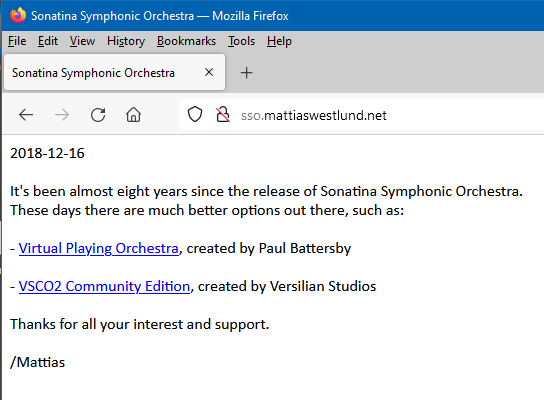

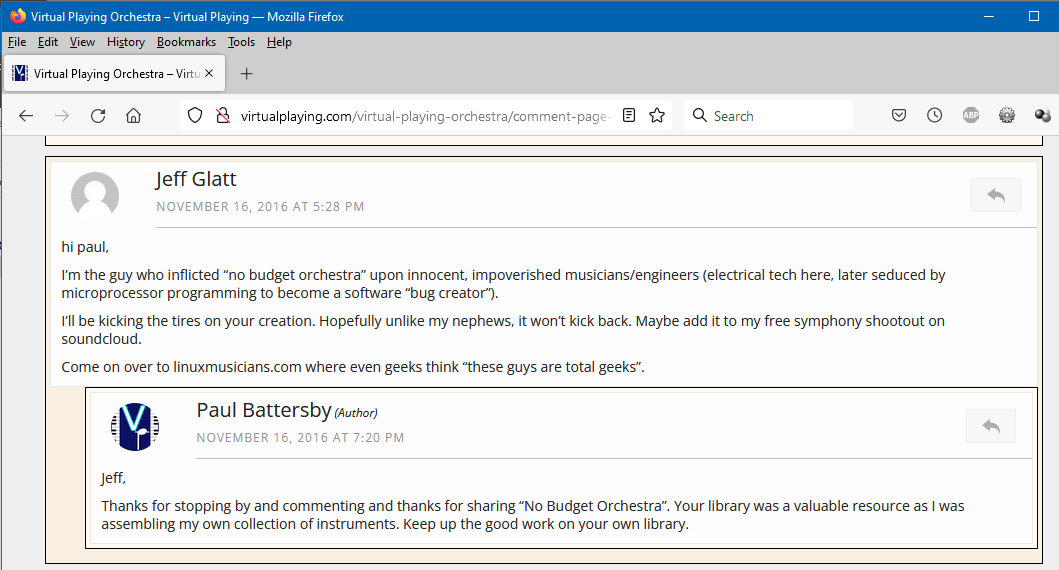
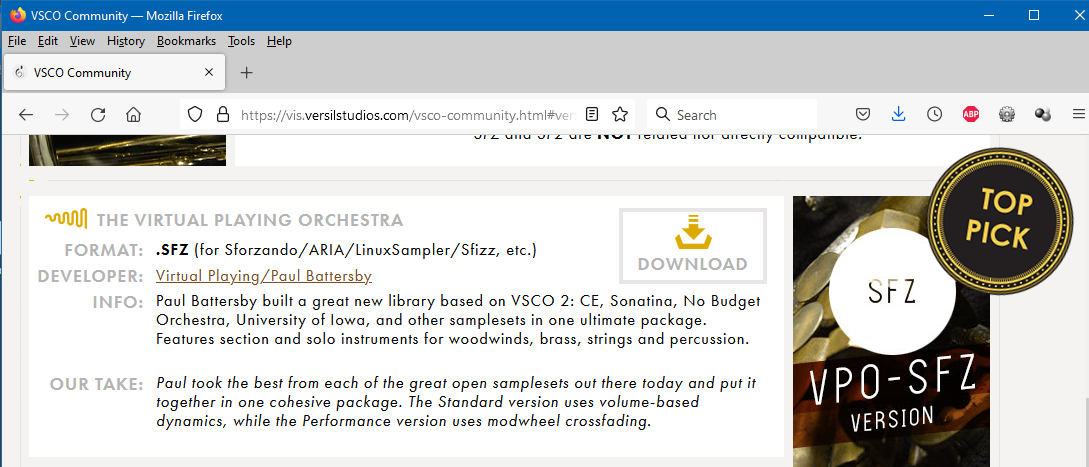
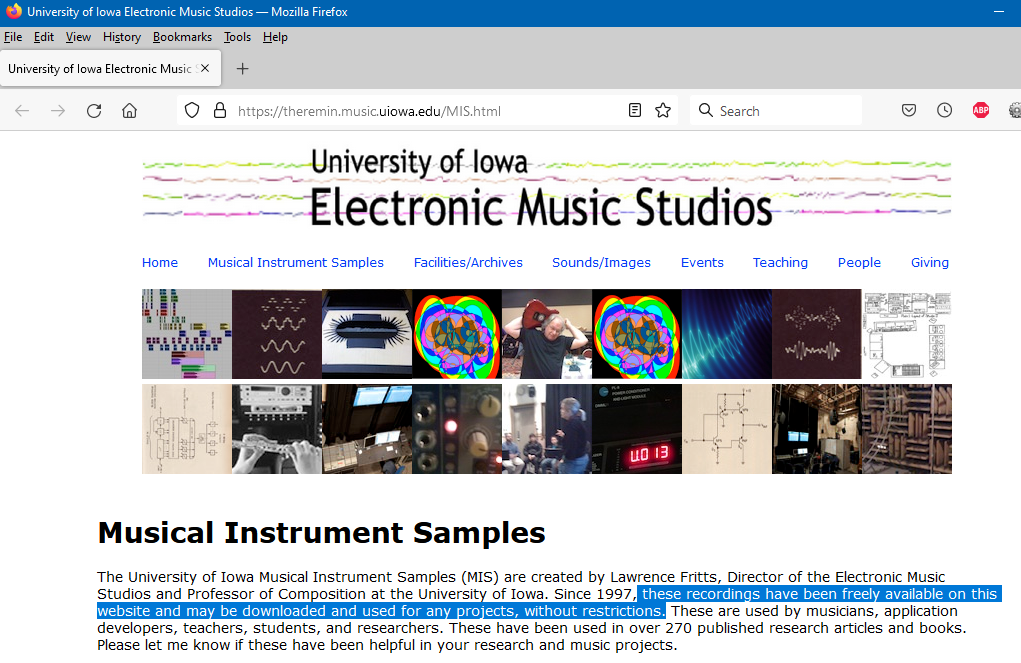
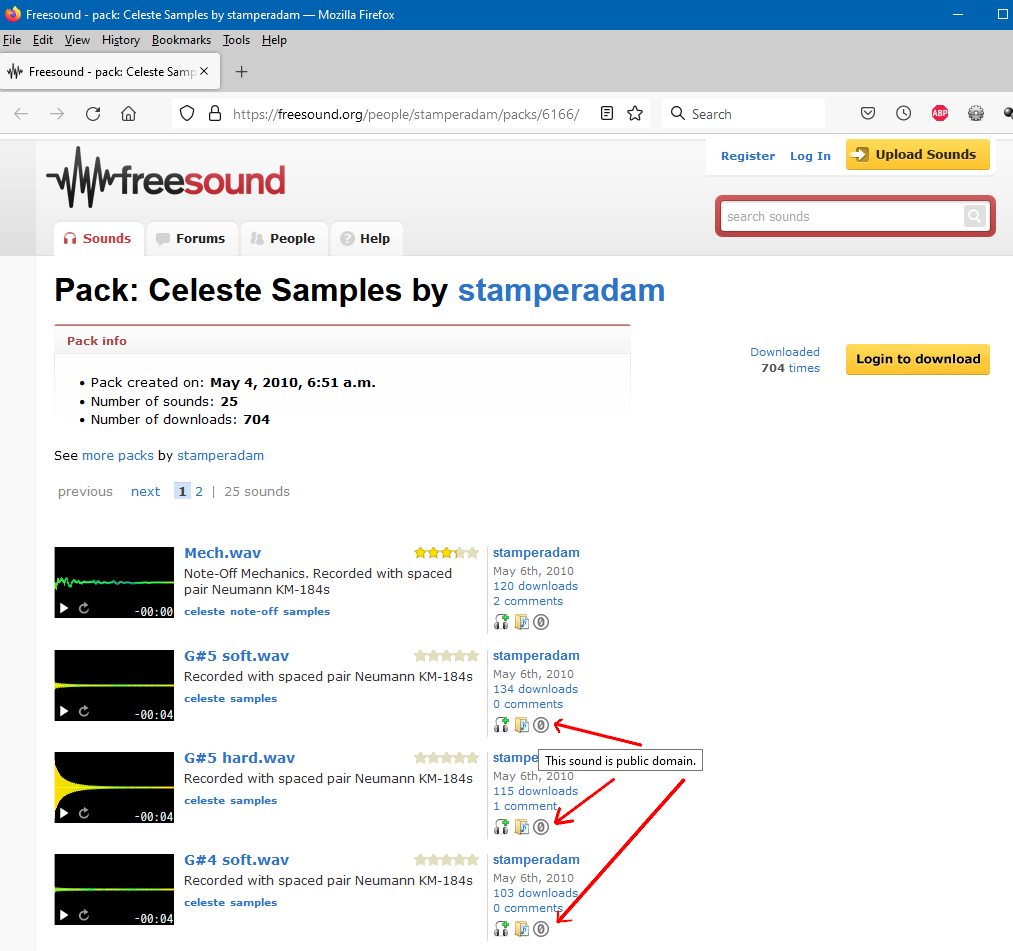
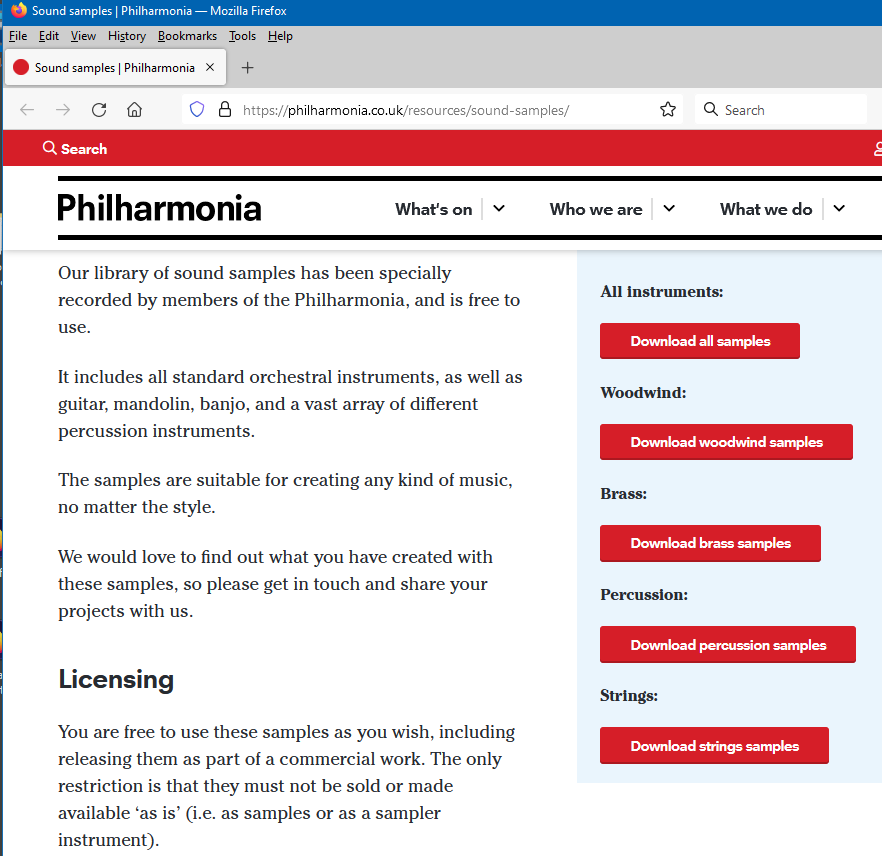
Hi
Thanks for this library , really fun to work with.
Question: What is the proper way to make a crescendo during sustain or tremolo notes?
Thanks
There are a couple of ways, depending on what you are using for a sample player. If you are using Sforzando and a MIDI controller, you could map cc07 to a slider or MOD wheel on your MIDI controller. By default cc07 controls volume in Sforzando. I don’t know if that is true of all other sample players. You could also just use volume automation in your DAW (Digital Audio Workstation)
Hey, Paul
I’m beginner with this kind of things, so.. be patient.
I use Musescore. So how do I incorporate this into Musescore?
Oh sorry! I just find a way. Is it in Synthesizer and then Zerberus add button??
I have no experience with Musescore but there is a topic on the Musescore forum dedicated to answering your question, and yes it looks like it has something to do with Zerberus.
Virtual Playing Orchestra and SFZ files (in Musescore)
Thank you! It might be helpful!
very good library! I allowed myself a little test on something more cinematic, thank you for all this work! 🙂
https://www.youtube.com/watch?v=CgRVZRQxMM0
I like it. You’re off to a good start. Keep going.
I really loved playing with this in Reaper, but I needed to use this with a few programs that only support SF2.
I backported the majority of this over to a somewhat GM compatible sf2 file format. Now my DOSBOX games sound better than ever!!
You can download them below…
[downloads.kor.ninja/Music/VPO2] (NOTE: this link no longer works -admin)
How do I enable this program to be used through Garritan ARIA Player? I have a stock Finale and would like to use this in the playback of pieces I put into Finale. Is there a step-by-step process for me to be able to do this? I have no idea.
I have no experience with Garritan ARIA player, but if this link doesn’t help:
Aria Player External SFZ libraries
… you could try this forum:
ARIA Engine Forum
hi there, whenever playing most instruments there is a noticeable glitch sounding break in the sample almost immediately after I press a note. Just wondering if this is how the samples should sound or a specific error with my download? I’m using sforzando in fl studio 12 if this helps.
Thanks and great work on building such an extensive library.
No, that is definitely not how the samples are supposed to sound. Name a specific .sfz file and note, and I’ll check it out, but if it’s happening to most instruments, then I should have noticed it while working on my latest few compositions, which suggests there might be something wrong with the your download or something wrong with the way Fl Studio 12 is playing the samples. If there is an Fl Studio forum, can you see if anyone else is experiencing the same problem?
Yes I just played the samples in garage band and the glitch sound isn’t there, must be something to do with Fl Studio Is playing them. I’ll see if I can work out what is going wrong, thanks anyway.
Just checked in garage band again and the sound is actually there, possibly something to do with sforzando.
What happens if you just play the .wav file? Do you still hear the glitch?
No there’s no glitch in the wav samples, must be a problem with sforzando.
The New Release is Awesome! But there’s just one problem with the 2 Solo Violins. WHY ARE THE E4 NOTES MISSING FROM EACH ONE OF THEM IN THE SUSTAIN, AND STACCATO SFZs?
As near as I can tell, in my copy, the E4 note is not missing so I don’t know what has gone wrong with your copy. What is your operating system, DAW, sfz player and can you exactly name one of the files where E4 is missing? For example, when you use 1st-violin-SOLO-sustain.sfz and you play E4, do you hear silence? In the case of that note, the sample libs/NoBudgetOrchestra/SoloViolin/Vibrato/4_F-PB.wav is supposed to play (but tuned to sound like E4). Is that sample file missing from your copy?
Well, Yes. The samples are supposed to be there in each of the Sustained Violin Solo SFZs. And of course, the E4s in the Sustain Samples are silent. I’m using MuseScore and Polypholne. I’m also using a Mac OS X. When I opened the Polyphone App and MuseScore App. I noticed that the E4 from the Solo Violins Sustain, and Mod-wheel are missing. I’ll prove it to you by using an audio for example with MuseScore. In a G Major Scale the 2 Violins Staccato samples have the E4 Note, but NOT the Sustained notes. [drive.google.com/open?id=0B2I_8bgGH-Q3WTBFVXNrSk5rRlE] (NOTE: this link no longer works -admin) Also with this Picture of that issue in Polyphone. The Oval is pointing toward that missing note. [drive.google.com/open?id=0B2I_8bgGH-Q3NXYwcXlPYUxuTjQ] (NOTE: this link no longer works -admin)
I think I know the cause of the problem. In the file 1st-violin-SOLO-sustain.sfz, change this line:
<region> sample=..\libs\NoBudgetOrch\SoloViolin\Vibrato\4_F-PB.wav key=65 lokey=64
… to this:
<region> sample=..\libs\NoBudgetOrch\SoloViolin\Vibrato\4_F-PB.wav key=65 lokey=64 hikey=65
Let me know if this solves the problem and I’ll issue a new release to fix this.
The exact same problem will exist in the file 1st-violin-SOLO-mod-wheel.sfz
It also happened in the 2nd-Violin-SOLO-Sustain.sfz and 2nd-Violin-SOLO-Mod-Wheel.sfz too.
Did you try my suggestion to edit the 1st violin solo sustain file? If so, did it fix the problem?
How do I incorporate this into sibelius 7? thanks!
I don’t know anything about Sibelius, but this page:
http://www.informatics-tech.com/how-to-use-soundfonts-in-sibelius.html
… explains how to install and load the rgc:audio sfz player into Sibelius. You will need something like that to use my orchestral library. Instead of rgc:audio sfz, I’d recommend using Sforzando.
https://www.plogue.com/products/sforzando/
Once you have installed Sforzando, you should be able to drag and drop .sfz files from my sample library into Sforzando and then use the chosen sound.
https://youtu.be/CEPPMqAPP-I
This pack has a lot of potential 🙂
Your composition with the library has a lot of potential. Nicely done!
I believe that anyone willing to compose can pull off a beautiful piece! Dedication and hard work goes a long way, the virtual playing orchestra helps a lot, so thank you 🙂
Hi Paul,
Thanks a lot for this library! It’s definitely the best soundfond for Musescore so far.
Just one question: do you know why the flute and the piccolo (normal-mod-wheel) seem to start 1 octave above their normal pitch (compared to the default Musescore counterparts)?
Thank you
Enrico
Glad you are enjoying the library. As for the flute and piccolo, some instruments have been shifted to fit their range within a 61 key (5 octave) MIDI controller so they might not appear in the proper place within a musical score.
Hi Paul,
Thanks for your quick reply!
I can modify the staff parameters and accomodate them.
Btw do you think it is also possible for me to modify the sfz parameters somehow to directly fit the score properly?
Regards,
Enrico
If Musescore supports sfz2 opcodes, then you could try adding this before the <group> opcode:
<control>
octave_offset=1
This will shift the key mapping up an octave. This doesn’t change the pitch, just which keys play which pitch.
Thanks, it’s working.
The only thing I noticed is that the flute cannot play lower than E4flat otherwise a “trumpet-like” sound is produced.
Regards
Enrico
I tested both the SEC and SOLO flute normal-mod-wheel files with and without the octave_shift and I didn’t hear any note below the Eb4 that sounded like a trumpet. I don’t know what to suggest since I’m not experiencing the same problem.
Hey Paul,
Would you be able to include saxophones into your library?
I think there are some public domain samples from Iowa, and adding a few instruments like that could extend the library for big band type arrangements!
Thanks
Adding new instrument samples is a lot of work. I have to map them across the keyboard, weed out the bad samples, ensure they are in tune, ensure they are all the same volume, then I have to create the needed articulations and worst of all, loop the sustain samples. I think it will be a while before I add any instruments that require all that extra work. I’m hoping to spend my time using the library for a while.
Of course I know it’s hard work! Just an idea I had since I feel your library is very very good. But trying to get into jazz mockups I realized I needed some brush drums and a few sax!
On top of that saxophones are apparently very hard to get right!
That being said, I found this website, they’ve got an alto and baritone sax sampled for sforzando and it is by far the best I’ve found free:
http://www.karoryfer.com/karoryfer-samples/wydawnictwa/bear-sax
I took a quick look at the sax you suggested. It looks good. Thanks for the link. If anyone asks, I now have a sax I can suggest to people.
Can Virtual Playing Orchestra instruments be used with GarageBand? If so, what do I do after downloading VPO so that GB will “find” the VPO sounds?
I think Virtual Playing Orchestra can be used with GarageBand. See this video but unlike in the video, drag a .sfz file not a .wav file into Sforzando.
Using Sforzando in GarageBand
Absolutely amazing library especially for free. You have done lots of nice work with these patches. I have tried a few of my compositions through VPO and was wondering if a short sample could be posted on your site as a demo. It`s just a small film score like piece for strings timpani and chorus. Let me know when you can.
Again hats off to you! Great work!
I just uploaded the piece to soundcloud. Here it is:
https://soundcloud.com/user-515044968/strength-and-victory-vpo
> was wondering if a short sample could be posted on your site as a demo.
Looks like you just did. 😉
It sounds great. So powerful.
Hi, just downloaded the setup sample player as you recommend and then the library. So far so good! I heard it was something i should try so here i am 😉
I have an unhealthy amount of RAM ( 96GB ) in my machine so is there any way to load all sounds into RAM once per session and choose sounds from a list in the player and not have to open the file browsing window each time?
Also, if i find any samples that has some issues, were do i send report?
I quickly browsed some sounds and think it can be real fun and inspiring for me. I am a happy amateur and i usually do EDM type music. But i have done some “acoustic” music as well. I have Logic X stock sounds only when it comes to acoustic sounds.
Listen to my recent experiment i intend to remake with your fine library.
[soundcloud.com/user-232196391/exercise_creativity_ver2-oboe-version] (NOTE: this link no longer works -admin)
To me this library brings my sounds to another level and with my inspiration for the acoustic music.
There are a couple of things you can do to make loading sample easier. If you’re using sforzando, I believe there is an option where you can configure the path to a “user directory” to point to the location where you keep the Virtual Playing Orchestra samples. That should make loading samples in to sforzando a little easier, but better than that is to see if Logic X will allow you to save a project as a template. Then, when you load the template, you already have all your tracks set up with all the orchestra samples pre-loaded.
If you find problems with any samples, you can report those problems here.
I listened to your song. I like your composition. When you re-make it with the sounds from my library, please let me know. I’d like to compare the two versions.
Thank you Paul for the great tips. Yes a template in Logic X would make it easier. Turnsout there is already one for orchestral work, with stock logic sounds. So i can start from there and exchange the sounds with instances of sforzando.
I did find two notes while browsing using my Audiotechnica ATH M50x. Try these headphones if you get the chance, they are brutal in reveiling noise and distortion. When i got them i was horrified to hear how bad my earlier recordings actuallly was 🙂 I will take some time and go through most librarysounds and write down anything i find.
Glad you liked my track, i hope it can be alot more “orchestral” ( as measured by my novice level) after the overhaul is done. I will post the result to soundcloud.
I have some other older “acoustic” stuff, but the are “covers” / not original work and are not allowed to be posted on soundcloud.
Funny – today i hit the limit for free account track time on soundcloud. So i need to clean up my account to make room for the new. Interesting timing. I joined late last year and i have cleaned up my uploads once already. With this new library in my arsenal of sounds the continued inspiration is guranteed. 🙂
Hi Paul, I have now posted my first few bars of experimenting with the soundlibrary. See the track description.
[soundcloud.com/user-232196391/orchestral-grand-2017-1-27052017-1449] (NOTE: this link no longer works -admin)
I am sure there will be more over time.
Nicely done. I like how it starts off with gentle woodwinds and then slowly builds from there.
Thanks for the great library. It’s so good I can’t believe it.
However, everything was working great for a month but now, I can’t seem to get it to work. Everytime I try to load up a sfz from the library I get a sound asset not found error message. Other sfz from other libraries work fine, and sforzando can still play other files.
I’ve tried uninstalling the orchestra files, reinstalling the new version and the patches and nothing works, not even when running Sforzando as a standalone. I’m on a MacOS Sierra.
All I can suggest is that something has changed. If you can figure out what that is, you might be able to solve the problem. Can you copy the exact error message here for me? Also, check that the .wav files really are exactly where they are supposed to be. If you open up the .sfz file in a text editor, you can see the relative path from the .sfz file to the .wav file that is expected. I’m not familiar with MacOS, but if it’s anything like Linux, where upper case and lower case letters in a path or file name are considered different, ensure that here are no issues with upper case vs lower case letters in the file or path names.
Hi Paul,
Funnily enough, I tried it again and it worked this time. I think it has something to do with where the library was stored. I had put it on the cloud to be able to access it between different computers and I think it wasn’t copying all the files.
For now it will stay on my hard drive and we’ll see later.
Thanks and I will be sure to get in touch if I start having problems again.
Thanks for reporting back, I’m glad to know you solved the problem.
Hi !
i’m really impressed by the samples and i wish i could use virtual orchestra for my music ! I managed to upload the samples in Sofranzo but they all sound weird, they sound like an electronic wave . I’m using windows 8 x64bits and i can’t find the problem. i hope you can help me
thanks for your time i really appreciate it
How did you load the samples? Did you drag and drop a .sfz file into sforzando? What DAW are you using?
I used Sofranzo ! And i used the “import” option to get the sounds. If it’s not the good way then how should i do ?
Thanks
Sofrzando*
“Sforzando”
I don’t know what to suggest. I can’t think of any reason why everything sounds like an electronic wave. Using “import”, provided you are importing .sfz rather than .wav is fine. I’ll send you a private email so you can send me a recording of the problem. I need to hear it.
My bad Paul!
I downloaded the earlier version which had all of the wavs in it. I didn’t spot that the update was jut the sfz files…ooops! Sounds fab…Thanks again,
G
I’ve just now updated the instructions to make it clear that v2.01 or v2.0 is required before applying the patch.
Hi Paul,
Delighted I found your library and thank you for all your work. I’m unfortunately having the same error as LookSirius had. I have sforzando as a plugin in Reaper but when I go to drag and drop any of the .sfz files into the player I get the following message: Not sound asset loaded
Not Found:
/Users/soundout/Downloads/Virtual-Playing-Orchestra2/Strings/../libs/NoBudgetOrch/SoloViolin/PizzicatoVib/3_A-PB.wav
/Users/soundout/Downloads/Virtual-Playing-Orchestra2/Strings/../libs/NoBudgetOrch/SoloViolin/PizzicatoVib/3_B-PB.wav
/Users/soundout/Downloads/Virtual-Playing-Orchestra2/Strings/../libs/NoBudgetOrch/SoloViolin/PizzicatoVib/3_Bb-PB.wav
/Users/soundout/Downloads/Virtual-Playing-Orchestra2/Strings/../libs/NoBudgetOrch/SoloViolin/Pizzica…
Apologies For printing all of the message but I get this with any of the files I try to load. I’d really appreciate your help as I’m really eager to use the library,
Many thanks,
Graham
Thank you, so very much. As a Composer, most helpful. 🙂
Regard’s,
Joseph.
Hi, this sounds really great, but unfortunately, the download doesn’t work for me, i am getting 404 error.
All I can suggest is refresh the page and try again. I just tried it and the download link works for me.
Hi Paul,
Thanks for the updated version. Very much appreciated.
Just playing around and noticed that e5 for solo 2nd violin isn’t working properly (both normal and sustain) – for me anyway. Just thought I should let you know.
Thanks again and best wishes,
Robin.
I’ve had a few Linux users tell me the e4 for solo 1st violin isn’t working but I can’t figure out why. Both e4 solo 1st violin and e5 solo 2nd violin work for me. I figure it must be an uppercase / lower case issue (Windows doesn’t care, Linux does) but I don’t see it yet. If / when I figure it out, I’ll post a fix.
Hi,
Sorry, i should have pointed out that I’m using Android, which is closer to Linux i guess. Having read your reply, i can confirm that the same applies to e5 for the solo first violin for me – not working. I assume different software decides differently as to what e4/e5 represents and how the note range is placed on the virtual keyboard? I’m pretty sure there isn’t an accepted standard and therefore I assume it is the same note which is not working for me as has been reported by others.
I can though, this aside, confirm that the VPO works on android. Several apps have sfz functionality built in so i can confirm that it can be used in Audio Evolution Mobile, Caustic 3 (load into PCM Synth) and G Stomper Studio (load into VA Beast). The second two you’re loading into virtual synthesizers so you can shape/deform the sounds if you so desire. Stagelight also has sfz functionality so i assume VPO will work there too, though i haven’t checked that personally. There may be other apps I’m unaware of too. As far as i can tell, there is no mod wheel functionality with VPO in any of these apps – i don’t know if that’s too be expected or not?
Let’s focus on 1st solo violins. Is it the lowest E or the second lowest E that doesn’t work? If it’s the lowest E, what about the lowest F? Does it also fail?
The mod wheel will only work on patches that say “normal-mod-wheel”. Is the mod wheel failing on those patches?
I’ve updated the list of supported sfz player. Thanks for testing them.
Hi Paul,
To confirm then, it is the lowest E which doesn’t work. The range starts at the G in the octave below that which I assume is correct from the table above, so the octaves are being displayed in Audio Evolution Mobile one higher than elsewhere – I have G4 to A8. The lowest F, which, if the above is all correct, is the note above the lowest E, plays as expected – all notes play apart from the lowest E.
I’ve double checked the ‘normal-mod-wheel’ patches and I can’t hear any effect. To be clear, this is using the on-screen virtual keyboard and hence, virtual mod wheel if that makes any difference. Not a big deal for me personally, I can easily live workout that functionality, but I’m happy to carry out any tests that might help if necessary. Thanks.
Now that you’ve confirmed that the F still plays, I think I’ve figured out the cause of the problem. In the 1st-violin-SOLO-sustain.sfz file, try changing this:
4_F-PB.wav lokey=64 key=65
to this
4_F-PB.wav key=65 lokey=64
Does that fix it? I thought it was a Linux issue but it seems to be an sfz implementation issue. The sfz player I’m using seems to be forgiving of the order of the “key” and “lokey” commands. I figure the “key” coming after the “lokey” overrides the “lokey” command. I’ll be posting a fix for this soon. This problem would affect most of the 1st and 2nd solo violin articulations.
As for the mod wheel:
Try the “flute-SEC-normal-mod-wheel.sfz” file, rapidly play a note and as you are doing that, move the mod wheel from it’s lowest to highest setting. Do you hear the note’s volume decrease as you move the mod wheel up? The volume should decrease simply because as you move the mod wheel up, it takes longer for the sound to reach it’s maximum volume.
Hi Paul,
Yes, changing the sfz file as instructed worked! Thanks.
As for the mod wheel, i’ve tried the flute section as you suggested, listening carefully with headphones, but I couldn’t perceive any difference in volume I’m afraid. I can export the midi file of me doing that test and email it to you if that might help?
Robin,
I’ll send you a direct email to deal with the mod wheel. If we can fix it, I can include that in the next release.
wow, this is just great. I have it used it on a couple of the songs and if you EQ and verb things right its just wonderful stuff, the sections are just about enough for the occasional symphonic sweeteners. I am just missing a few things though. The other jingleBells samples from S.S.O I think were quite nice, so I just added them to the misc. sfz file as Mat had done with his. The horns as a section sound spectacular. The clarinets.. I could use a bit of a softer sound but they also work fine. I am just missing a celesta. Know of any sfz patches out there? Thanks again for such wonderful toolset!
Juan, I’m glad to read that you’re finding my library useful. One of the nice things about the .sfz format is the freedom to customize it as you’ve done. As for celesta, sorry but I don’t know of any sources. I’ve never looked for one.
UPDATE: Virtual Playing Orchestra now includes celesta.
well, it appears I found one. This one has terrific samples, too bad its licensing will not allow for inclusion into virtualplaying. http://michaelpichermusic.wixsite.com/composer/vintage-celesta
I love ❤️ the virtual playing orchestra. It’s like music 🎶🎵 to my ears.
Thank you 🙏 virtualplaying.com
Thanks Tasha. I’m glad you like it.
Thanks for the update and all the hard work. Can’t wait to check it out. I notice VPO2 is quite a bit smaller than VPO1 (560MB vs 843MB). What causes that difference?
I think the library reduced in size for a couple of reasons. There were some long samples, that once looped, didn’t need to be so long. There were a few instruments that had stereo samples that didn’t need to be stereo, so I reduced them to mono. That cut their size in half. The new version may be smaller but there should be no reduction in quality.
Hi, I have the same problem that other folks.
The modwheel in sforzando doesn’t works.
Do you know the solution.
Thx
I don’t yet know enough about the problem. What operating system are you using? What DAW are you using? What .sfz file have you loaded? If you are using one of the keyswitch .sfz files, have you selected the “normal mod wheel” patch? Can you verify that CC#1 is being sent from your midi keyboard?
Thanks Paul,
I’m used the standalone Sforzando ando the pluging with Reaper.
Both with the same problem.
I used lots fo .sfz normal mod wheel patch an d the others.
I used two keyboards “toneport KB37” and “remote SL”.
In my opinion (I have similars problems with other .sfz) Sforzando doesn’t recevies the CC1 signal….
Try the “flute-SEC-normal-mod-wheel.sfz” file, rapidly play a note and as you are doing that move the mod wheel from it’s lowest to highest setting. Do you hear the note’s volume decrease as you move the mod wheel up? The volume should decrease simply because as you move the mod wheel up, it takes longer for the sound to reach it’s maximum volume.
Since you are using Reaper (as am I) you can load a JS plugin called “JS: MIDI Examiner”. Place that at the top of your effect chain on a track (it MUST be above Sforzando). Arm the track for recording so you can hear the playback, (but you don’t have to actually record anything), then move the mod wheel. Do you see any midi data changing in the JS: MIDI Examiner window?
I can confirm that on a Windows 10 machine, using the right .sfz file, the mod wheel does work with Reaper and Sforzando. That’s what I am using myself so the cause of the problem you are seeing must be something else. We just have to figure out what that is.
Does CC7 work for you? In Sforzando, it should automatically control the volume with any of my sfz files.
Hi Paul,
I’ll do this, Thx
The samples wont load in sforzando, FL Studio 12 for me. It says the sound asset is not found
How exactly are you trying to load an instrument into Sforzando and what is the exact word for word error message? Once you’ve added Sforzando as a plugin to a particular track, you should be able to open Sforzando and then drag and drop an .sfz file into it.
UPDATE: If you receive an asset not found error message, it likely means the “lib” directory is not in the right place. Review the installation section of this web page for instructions.
Hi there, very excited to use this! I’m curious, how do you load these patches into Garageband? I’m very new at arranging music this way. I have the midi keyboard all ready to go. Just not sure how to go about putting these samples in garageband and then accessing them. Thanks!
I’ve never used Garageband but one of the following 2 links might help.
This: Sforzando with Garageband shows how to use Sforzando (a free sample player) in Garage band. The video shows someone dragging and dropping a .wav file but you’d want to drag and drop an .sfz file.
This web page Alchemy with Garage Bank shows how to load .sfz files into Alchemy which apparently is another free sample player.
Basically you need a sample player (like Sforzando or Alchemy). You’d load an instance of the chosen sample player on to a track, then you’d load a chosen .sfz file into the sample player.
Hope that helps.
Hey Paul! This sample collection is just incredible, I have been looking for good free orchestral samples for a few days and finally I found this 🙂
I have a question though: I don’t own a MIDI controller, and I read that in the “Normal-mod-wheel” articulation you can use it to change the attack velocity. I’ve been struggling to do this just with FL studio but I can’t find the option for this. Any hints?
Thank you very much for your work.
I hope my sample library serves you well. As for using the mod wheel in flstudio without a physical mod wheel, in this case the mod wheel is programmed to transmit a cc1 message (cc1 = continuous controller 1) So, if you set the cc1 value in your DAW, it will have the same effect as moving the mod wheel. I did a quick search for “flstudio cc1” and I found this forum post where someone has asked a similar question to yours.
FL Studio Piano Roll and using Mod CC#1
Hi Paul,
Thanks so much for making this.
I’m hoping to use VPO with my android tablet. There are various android apps which support sfz instruments (Audio Evolution Mobile, G Stomper Studio, Caustic (I think, though may only be sf2)) but VPO won’t work with any of them. SSO always worked fine.
Any ideas? By any chance have you tried to use VPO in such a way and had any success? Would really love to be able to use the VPO if there’s anything you can suggest.
Many thanks again.
I haven’t used any of the apps you mentioned but I would imagine they’d still require a sample player to be loaded. Something that can handle .sfz files. I recall someone created a .sf2 version of Sonatina Symphonic Orchestra. Were you using the .sf2 version? If Sonatina Symphonic Orchestra, in it’s original .sfz format worked, then Virtual Playing Orchestra should work too.
What exactly happens when you try to use VPO?
Hi Paul,
Thanks for taking the time to respond, really appreciate it.
Well, as it turns out, I’ve also been in touch with the developer of Audio Evolution Mobile regarding this matter and I can confirm that he has got it working! The necessary update hasn’t been released yet so I shall post here again when it has to let you and others know that Android users can also benefit from your hard work – thanks.
Finally, a silly question perhaps – what do I need to do to apply the 1.11 patch? Apologies for my ignorance.
Sincere thanks again for all of your hard work on VPO. Best wishes.
Robin,
I’m happy to help. Good news about Audio Evolution Mobile. Yes please post here again when the update is released so I can add it to my list of supported sfz players.
To get the patch to work, do exactly the same thing you did to get the 1.0 version to work. Copy the zip file to the same location as version 1.0, unzip the patch file in exactly the same way as 1.0. The updated files in the patch will then replace some of the older files.
I just used the VPO for a short film cue and I’m generally very happy with the results. In particular, you’ve avoided the flaw in a lot of sampled string libraries: those dreadful “espressivo” patches where every note has a crescendo.
One comment on the clarinet: it’s been my understanding, since my undergrad days, that orchestral clarinet is traditionally played without vibrato (or minimal vibrato) — e.g. Richard Stoltzman’s vibrato is the exception, not the rule. To get an acceptable sound from the VPO clarinet, I had to hack the .sfz file:
old:
group=1 pitchlfo_delay=.8 pitchlfo_fade=.3 pitchlfo_depth=-10 pitchlfo_freq=5
new:
group=1 pitchlfo_delay=.8 pitchlfo_fade=.3 pitchlfo_depth=-1 pitchlfo_freq=5
Fortunately sfz is an open format, so the fix was easy. Perhaps something to incorporate into a future version.
Thanks again for the extraordinary work. It blows my mind that a library of this caliber is freely available.
James,
Thanks for the tip about clarinet vibrato. I’ll look into that for the next release. If and when you can, feel free to post a link to your short film cue. I’d like to hear it.
> Thanks again for the extraordinary work. It blows my mind that a library of this caliber is freely available.
You’re welcome. That’s how I felt about Sonatina Symphonic Orchestra (a major source for my library) when it first came out and for years afterwards.
Hi Paul,
I’ve just been experimenting with this, and you’ve done a fantastic job. I can tell you’ve put a ton of work into QC. All the note volumes are very even, much better than in some commercial libraries. And you’ve done a great job of combining samples to create the different articulations.
The one part I think could be improved is the winds section. I’m not too fond of the NBO winds. I think the SSO and VSCO ones both sound a lot better. The clarinets especially have an unpleasant, buzzy sound that sticks out in any texture. And most of the higher notes in the flutes (from F# up) include a loud squeak about half a second after the note starts. I was wondering why you chose to use them instead of one of the other options?
Thanks Peter. I put a lot of work in to balancing the volumes and the panning on each individual note of every instrument. A very tedious process. I also set a goal of creating the same articulations for every instrument. That wasn’t always so easy to achieve.
As for the winds, I took a second listen to the clarinets and flutes and I’m not sure I’m hearing what you are hearing. I’ll send you a private email so that perhaps you can record and send me some specific examples. I don’t notice a buzzy sound from the clarinet patch nor do I hear a squeak from the high flute notes but perhaps with a recording of specific notes as recorded by you, we can figure this out.
Great job Paul. I’ll have to check out which samples you picked from each orchestra. I’m really loving all the orchestral free stuff that is available. When I started messing about a few years ago there was really only the Sonatina, now there are enough to make great curated compilation orchestras like yours! Keep up the good work.
Thanks. Which samples came from which library should be easy to discover. I wanted to keep it transparent so I kept the samples in their original library directories. Even when playing a sample, if your sample player shows the path to the sample, you’ll see the original library name.
Sonatina Symphonic Orchestra served me well from the time it was first released. Fortunately, it’s recently been possible to expand on it with the help of some other newly available free libraries.
Thank you, Thank you, Thank you: V. P. O.
It is such a day, in one year. Jest taki dzień, Jeden w Roku.
Dzien jeden w roku – Christmas wishes
Czerwone Gitary – Jest taki dzień (Tekst)
The demos sound great. I wonder how many velocity layers these instruments include, since the whole library is actually quite small? Merry Christmas!
Thanks Ike!
All the brass have 2 velocity layers. That’s where I thought it mattered the most. I was lucky to find 2 velocity layers for the brass from freely available samples. Everything else is just a single layer but all the strings have round robin on the staccato samples so you can hear alternating bow strokes.
Thanks for making a free library to try! 2 questions:
1. I plan to try this with Auria iPad app using their Lyra sampler. Heard of that being done or any advice before I try it? I have downloaded and tried the SSO library in Auria and it works well. I had to remove the low pass filters from the brass sfz files though.
2. I am quite new to software instruments, so what is a key switched patch and how is it used?
Thanks!
Jon
Jon,
1. If SSO works, then this library should work in the same way. Some of SSO is included in this library.
2. A key switch allows you to change from one articulation to another by hitting a key. For example, if you are using the 1st-violin-SEC-KS-C2.sfz patch, by default, if you just play any key in the normal violin range you’ll get a sustained sound with a slow attack. Press the E2 key on your keyboard then your violins will play short staccato notes. Pressing F2, makes the violins play pizzicato. You can return to the sustain sound by pressing C2. See the documentation above to see which notes select which articulation for the other instruments.
I loaded this into Auria Pro’s Lyra, but when I played some of the sounds – cello sect staccato for example- it would only play back on the left side. Then some patches played all in stereo. I also noticed on some of the instruments within the same patch, certain notes were only left or right, and other notes were stereo.
Is this a function of the samples or patches, or is this a bug in Auria Pro’s Lyra?
That’s definitely not the way the sounds are supposed to be. I just tested cello sect staccato and for me (using Reaper and Sforzando), I hear the sound from both speakers. Maybe there is a problem with Auria Pro’s Lyra and the “pan” opcode in the .sfz files?
If you remove the pan setting for a few notes in the cello sec staccato .sfz files, can you then hear those from both speakers?
Thanks for the quick reply! I played the samples themselves and they are stereo so it’s in the SFZ code. I checked the Cello SECT Staccato code and there are pan opcodes with varing negative numbers, so I think thats why it pans left or right. Not sure how to fix the code except to remove pan codes or change the values to 0.
I can’t seem to load the .sfz files into sforzando by Plogue. Any ideas as to why?
I have no idea. You haven’t given me enough information. For example, what exactly happens when you try to load the .sfz files? Is there some error message? I also use sforzando by Plogue and I have no trouble so it certainly should work. Knowing why it doesn’t work for you, will require more information. I’ll help if I can.
Thank You!
I am using this as part of a Kontakt and Omnisphere 2 project that makes a certain old genre of music modern. I will be editing and manipulating the samples to some extent as well. Then they will be manipulated even more in the software as patches\presets. This was a major help. Again Thank You.
Upon or After release… My partner and I will be donating to you as another Thank You. Can’t say when. I hope in less than a year. Shouldn’t take that long tho. A few months maybe.
One more thing. If you happen to have Kontakt Full version and Omnisphere 2.2 or higher.. I will talk to my partner of also giving you a free copy of the library as well.
Glad my library will be useful. Note that some of the samples require re-use of their Creative Commons license and attribution to the source of the samples. Not sure how that affects commercial use in case you’re going to repackage, modify and then sell the result. Good luck with your project. The more options out there for composers the better!
p.s. No, I don’t have Kontakt.
hi paul,
I’m the guy who inflicted “no budget orchestra” upon innocent, impoverished musicians/engineers (electrical tech here, later seduced by microprocessor programming to become a software “bug creator”).
I’ll be kicking the tires on your creation. Hopefully unlike my nephews, it won’t kick back. Maybe add it to my free symphony shootout on soundcloud.
Come on over to linuxmusicians.com where even geeks think “these guys are total geeks”.
Jeff,
Thanks for stopping by and commenting and thanks for sharing “No Budget Orchestra”. Your library was a valuable resource as I was assembling my own collection of instruments. Keep up the good work on your own library.
This is fantastic work!
Thanks for allowing everyone access to it.
Dear Paul,
Currently sitting in my engineering lab right now working on homework, but I’m going to try working with this as soon as I get home tonight. From someone who’s messed with SSO and other orchestral soundfonts, my deepest thanks for your work. I’ll let you know more as I try it out.
Very much appreciated sir. Thank you!
Hey Rohan, I’m an engineer too. Hope you’ll find this library helpful. I’ve been a user of SSO since it first came out and I wanted to see if I could take it a little further. Let me know what you think when you’ve had time to try this out.
Paul,
Sorry for getting back to you so late! I’ve messed around a lot with your library, and I have got to say it’s one of the most convenient libraries out there. I was about to ask about the mod wheel, but I saw a later comment answered that nicely. I’ve got a couple questions:
I’m brand new to orchestrating, and I can’t seem to understand for the life of me what type of workflow to use. DAWs and electronic software seem kind of counterintuitive to orchestration, and I wanted to know if you could direct me to some forums for that.
Secondly, I’m struggling to get an organically full sound out of the library, which I don’t know is possible given its limitations–may I send you a sample of something that I’m working on to give me feedback?
Thank you!
What workflow is best, depends on the composer. Some sit at a piano with pencil and paper and work out a melody and chord progression and later copy from paper into DAW based notation software. Others directly enter notes in a DAW in a piano roll, using a mouse. Another composer might perform each section directly using a MIDI controller. There is no wrong way.
When working on a strings part, I often start out with a general strings section patch, play and record the chords that I want, then go back embellish various parts by converting some held notes to arpeggios or scale runs, perhaps an ostinato, then split that single strings track into 4 or 5 separate string parts. With other instruments, I generally record the parts I want, but sometimes it’s easier for me to get the melody I want by drawing the notes in the piano roll. Whatever works best in the moment.
If you want to see 2 different composers making very effective use of a DAW while composing in very different ways, see the videos on my Blog page by Joe Carillo, and Michael Patti.
As for some forums where you can seek other opinions and ask questions, I’d recommend the following:
v.i:control This is a place for people who mostly seem to use professional virtual libraries but it seems like a good place to ask questions and get answers for any composer.
I can also recommend Scoring Central. Same basic idea as v.i.:control but more for people using free orchestra libraries or for the amateur musician. This forum was started by Mattias Westlund – the creator of Sonatina Symphonic Orchestra. Scoring Central would be a good place to post your music for feedback on how to “get an organically full sound” from a free sample library.
Great work!
I just listened to the two demo songs – and woa – they’re sounding right good. At some parts it’s obvious that here is a “virtual” orchestra playing. But all in all it sounds great!
It’s a lot of work to arrange so many samples.
Very appreciated! Thanx!
Thanks for your comment! I appreciate it. There will always be room for improvement but I hope that this library will be useful despite limitations that are necessarily part of this and any other virtual orchestras.