Virtual Playing Orchestra: “It covers all the needs” – vitalker
[Downloaded 139,060 times since version 1.0 – Nov 3, 2016]
Discover the power of Virtual Playing Orchestra, a free orchestral sample library that offers an extensive selection of section and solo instruments for woodwinds, brass, strings, and percussion. Download the library and start exploring the carefully crafted sounds and essential articulations that ensure a realistic playing experience. Check out some of the compositions created using these orchestral instrument sounds and take your music to the next level with Virtual Playing Orchestra today!
Download Virtual Playing Orchestra 3.2.4 (Sep 25, 2022)
Virtual Playing Orchestra consists of 2 parts: wave files and scripts. These two things work together. The scripts configure the use of the wave files. You need to download the “Wave Files” plus at least one of the “Standard Orchestra” sfz scripts or the “Performance Orchestra” sfz scripts (depending on how you want to control the sounds) then unzip each zip file in the same place and in the same way as you did with the wave files, or wherever your DAW (digital audio workstation) can find the files you unzip. Either way, all .zip files need to be unzipped in the same place and in the same way (i.e. extract the .zip files into the same sub-directory, “Virtual-Playing-Orchestra3” for example).
WHEN UNZIPPING THE FILES, IF YOU ARE ASKED IF YOU WANT TO OVERWRITE EXISTING FILES, SAY YES.
![]() DOWNLOAD WAVE FILES
DOWNLOAD WAVE FILES
![]() PLUS ONE OR BOTH ORCHESTRAS
PLUS ONE OR BOTH ORCHESTRAS
What Is Virtual Playing Orchestra?
Virtual Playing Orchestra is a free orchestral sample library, in sfz format, that was created to emulate multiple articulations of the solo and section instruments from a full orchestra using the best free samples from Sonatina Symphonic Orchestra, No Budget Orchestra, VSCO2 Community Edition, University of Iowa, Philharmonia Orchestra and extra free samples from Mattias Westlund, author of Sonatina Symphonic Orchestra.
The plan was to start with Sonatina Symphonic Orchestra, add new samples from Mattias Westlund and samples from newly available sources that had recently become available to create what I would like to see from a Sonatina Symphonic Orchestra 2.0.
I’ve listened to every single sample that made it’s way into this library (and continue to do so as I use this sample library in my own music), and have done my best to replace any noisy samples, ensure each sample plays in tune, each note peaks at about the same volume and is panned in the center of the stereo field. I’m hoping this scrutiny will result in me being able to provide the best, most complete, free orchestral sample library available.
Hear Virtual Playing Orchestra Perform
Morning of the Battle (by Battersby) *piano, taiko drums not included
Better Days (by Hennessey, Battersby) *piano, drum set not included
When I Get Over You (by Klassen, Battersby) *piano not included
>>> More music, blog posts on the home page <<<
Mod wheel doesn’t work? DAW support? How to use? Licensing? Cross Faded Brass? See the Frequently Asked Questions page:
Features:
- ALL sustain samples are looped. Use this power responsibly! These samples were not looped to create musicians with infinite lung capacity but instead were created because many of the samples were too short.
- Section and solo instruments
- Sustain, normal, staccato, accented articulations for all strings, brass, woodwinds
- Pizzicato for all strings
- Tremolo for all strings sections (plus tremolo for solo violin)
- Articulations can be loaded individually or as part of a key switch patch (in the standard orchestra)
- Articulations are selected based on how you play a note (in the performance orchestra)
- Round robin for staccato strings to simulate up and down strokes of the bow
- 2 velocity layers for trumpets, french horns, trombones
- A light randomization of pitch and volume when repeating notes, like real players
- All samples have been checked (and corrected if necessary) for tuning, panning issues
- All samples volumes have been equalized so max volume is approximately the same value
- All instruments are set to only play within their proper note range
- All instruments (in the standard orchestra) include a general purpose articulation called “Normal-mod-wheel”. This is effectively a sustain patch with a fast attack, but the mod wheel reduces the rate of the attack, for the times when you don’t want the slower crescendo of the sustain patch, but you still want a sustained note.
- General purpose patch for full string section (violins + violas + cello + bass in a single patch spread across the keyboard)
- General purpose patch for full brass section (trumpet + french horn + trombone + tuba in a single patch spread across the keyboard)
- General purpose patch for full woodwinds section (piccolo + flute + oboe + clarinet + english horn + bassoon in a single patch spread across the keyboard)
Requirements
- REVERB! – These instruments are from multiple sources. To make them sound like they belong in the same room, and to make them sound more like real orchestral instruments, REVERB IS ESSENTIAL.
- An sfz player. You load .sfz files (these control how the sound samples are to be used) into an sfz player (listed below), in order to play the chosen instrument.
- Suspension of disbelief. With free orchestra samples, there are limitations. I tried to do the best, with the best samples that were available to me.
Supported Sfz Players
This library is known to work with the following .sfz players. It may work with others, but I don’t know. If I’m told it works with others, I’ll list them here.
Sforzando, Garritan Aria Player, LinuxSampler*, MuseScore, sfizz, TX16Wx
* with LinuxSampler, in key switch patches, default selection of a sound (typically “sustain”) doesn’t automatically work. A key switch key must be pressed before any sound will play. Also, patches that use the MOD wheel for volume control or dynamic cross fading (.sfz files with DXF or PERF in the name) may not work properly since linuxsampler apparently doesn’t permit any controller to control more than one parameter at a time however, I’ve been told that editing the .sfz files and replacing “gain_cc1” with “volume_oncc1” solves the problem. (thanks to Kevin Haines).
Installation
Unzip the downloaded files somewhere that your Digital Audio Workstation (DAW) can find them, then load whichever instrument .sfz file you want into your sfz player (like Sforzando) within your DAW.
You must unzip both the zip file for the .sfz scripts and the zip file for the .wav files to the same destination and in the same way (i.e. extract the .zip files into the same sub-directory, “Virtual-Playing-Orchestra3” for example). If you are asked to overwrite files, say yes. This library requires both downloads (one of the .sfz script downloads and the .wav download) to function.
If you have installed and unzipped the files correctly, you should have a sub directory called “Virtual-Playing-Orchestra3” containing folders like this:
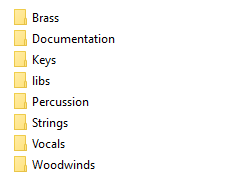
*** The “libs” directory must be present as shown in the picture above ***
So, if everything is installed correctly as show in the picture above, all the directories: Brass, Documentation, Keys, libs, Percussion, Strings, Vocals and Woodwinds are in the same place. If not, then you need to move them into the same place.
The “libs” directory contains all the .wav sample files (the actual sounds of each instrument). The other directories contain the various scripts (which use the .wav files) for each orchestra section.
How to use
To use the instruments in this orchestral sample library, it’s necessary to have an sfz player loaded onto a track in your DAW (Digital Audio Workstation). An sfz player is a plugin that can read the .sfz files and play back a sound when a key is pressed on your MIDI controller. You will have to explore the .sfz player to understand how to load the .sfz files but one way, at least with the free Sforzando sfz player, is to simply drag and drop a .sfz file into Sforzando.
I’ve provided a few different .sfz variations for each instrument. There are SOLO files, where it’s the sound of a single player, there are SEC files for the sound of multiple players playing in unison. There are a few articulations (methods of playing) such as:
- sustain – long held notes that start slowly
- staccato – short choppy notes
- normal MOD wheel – long held notes that start quickly but the MOD wheel can adjust how quickly the note starts
- accent – an initial quick sound followed by a slightly delayed sustain
- tremolo – for the strings only, this is similar to the sustain but the player shakes the bow back and forth while playing the note
- pizzicato – for strings only, the player plucks the string
- DXF – only available for trumpet, french horn and trombone in the standard orchestra, these patches use the mod wheel to control the dynamic cross fade between quiet and loud samples for a given note as the volume increases with the movement of the mod wheel.
- KS – these are key switched patches. Rather than needing to load each of the above into a separate instance of a .sfz player, load a KS patch instead and use a special MIDI note to change which articulation will be used. Key switched .sfz file names are in the form KS-XX. The XX indicates where on a MIDI keyboard the key switches start. KS-C2 for example, indicates that pressing C2 will cause the sustain articulation to be used. See the documentation for the Standard or Performance libraries (links in the download area) to learn which keys select which articulation for each instrument
Special thanks to those who listened to the pre-releases and offered feedback: Mattias Westlund (from Sonatina Symphonic Orchestra), Otto Halmén (see his Youtube channel), Sam Gossner (from Versilian Studios) Michael Willis (responsible for debugging for LinuxSampler), bigcat1969, Robin, and I also want to thank those who help spread the word and recommend Virtual Playing Orchestra to people looking for a free orchestra sample library.
If you like this free orchestral sample library and you compose something with it, feel free to leave a comment down below with a link to your composition for others to hear.
Licensing
Using this library to make music
I enforce no restrictions on using this library to make music, even for commercial purposes and personally knowing the intention of the contributors, I feel comfortable that there are no intended restrictions on the creation of music made with this sample library, and no requirement for attribution to the sources of the samples is intended. The purpose of choosing the individual licenses was solely to prevent repackaging and or re-selling of the samples without giving appropriate credit. However, please read the full licensing information below and see the screen captures supporting my use of contributing sample libraries.
Repackaging, redistributing or selling this library
If you want to modify, repackage or redistribute the library, licensing is a little complicated since different licenses apply to different parts of the library (see the source sfz files and see below) but generally, you can safely copy, redistribute, modify whatever you want provided appropriate credit is given to creators of the content used or at the very least, link back to my site which gives credit to the creators of the various content of this sample library and that any derived samples or library is kept for personal use only or is given away for free.
I do not feel it is right to repackage and sell this library in part or in whole for profit. This library is free. The source material is free. Let's keep it that way.
For more complete licensing information see the Creative Commons licenses that apply to this library and the sources used to create this library. If there is any conflict between the license as found on the web site and what is included as part of the distribution files, the license on the Virtual Playing web site should be considered the most recent.
Here are the licenses for the individual libraries that were used as source material
Sonatina Symphonic Orchestra http://sso.mattiaswestlund.net/
Creative Commons Sampling Plus 1.0 license.
The creator of Sonatina Symphonic Orchestra is fully aware of the use of his samples in Virtual Playing Orchestra without objection
(he has recommended the use of my sample library).
Mattias Westlund additional samples http://mattiaswestlund.net/samples/
Creative Commons Attribution-ShareAlike 3.0 Unported license
Mattias Westlund is fully aware of the use of his samples in Virtual Playing Orchestra without objection
(he has recommended the use of my sample library).
No Budget Orchestra https://github.com/ssj71/No-Budget-Orchestra
Attribution-ShareAlike 4.0 International (CC BY-SA 4.0)
The creator of No Budget Orchestra is fully aware of the use of his samples in Virtual Playing Orchestra without objection
(he's publicly stated he thinks I should have included more of his samples).
VSCO 2 Community Edition http://vis.versilstudios.net/vsco-2.html
CC0 1.0 Universal (CC0 1.0) Public Domain Dedication License
The creator of VSCO 2 Community Edition is fully aware of the use of his samples in Virtual Playing Orchestra without objection
(he has recommended the use of my sample library).
University of Iowa Electronic Music http://theremin.music.uiowa.edu/
"these recordings have been freely available on this website and may be downloaded and used for any projects, without restrictions"
stamperadam https://freesound.org/people/stamperadam/
Creative Commons 0: "The person who associated a work with this deed has dedicated the work to the public domain by waiving all of his or her rights to the work worldwide under copyright law, including all related and neighboring rights, to the extent allowed by law.
You can copy, modify, distribute and perform the work, even for commercial purposes, all without asking permission"
Philharmonia Orchestra https://philharmonia.co.uk/resources/sound-samples/
"You are free to use these samples as you wish, including releasing them as part of a commercial work. The only restriction is that they must not be sold or made available ‘as is’ (i.e. as samples or as a sampler instrument)".
Note: I'm not selling any Philharmonia Orchestra samples and they've all been modified so I'm not giving them away "as is".
Support / License Screen Captures
Click the links below to see screen captures of relevant licensing information from web sites that contributed samples to Virtual Playing Orchestra and evidence that Virtual Playing Orchestra is supported by developers of sample libraries that contributed to Virtual Playing Orchestra
Support from Sonatina Symphonic Orchestra / Mattias Westlund for Virtual Playing Orchestra
Support from No Budget Orchestra for Virtual Playing Orchestra
Support from VSCO2 Community Edition for Virtual Playing Orchestra
IOWA license - screen capture
Stamperadam license - screen capture
Philharmonia license - screen capture
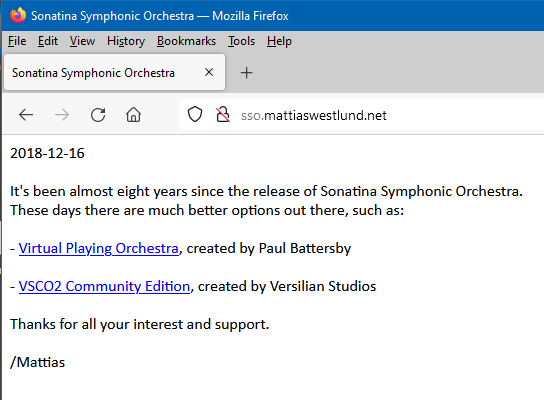

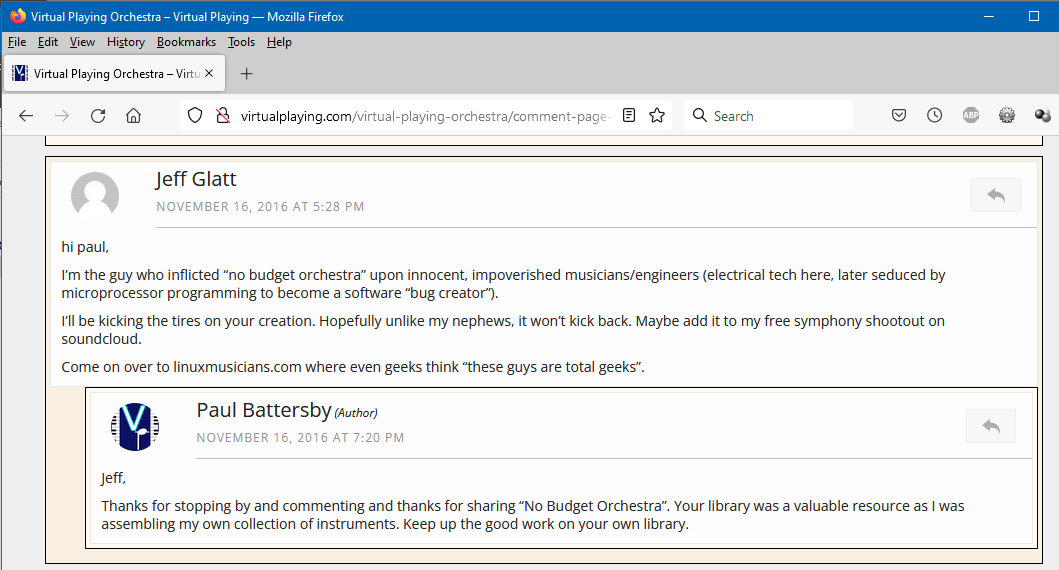
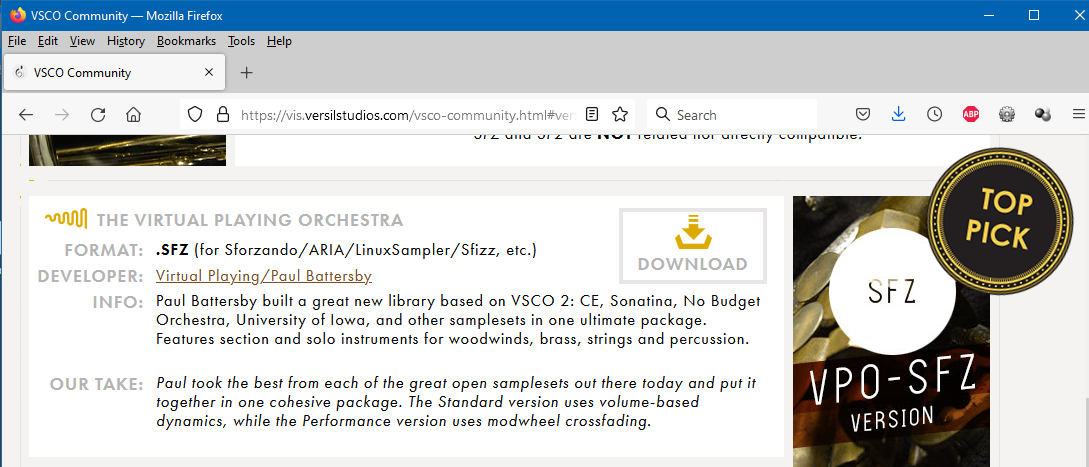
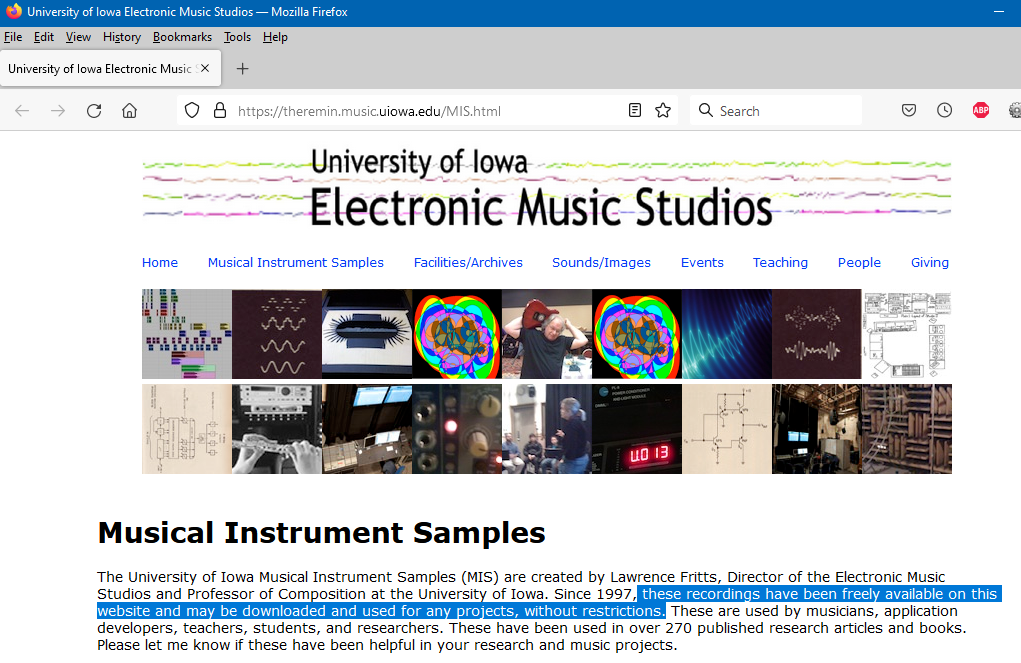
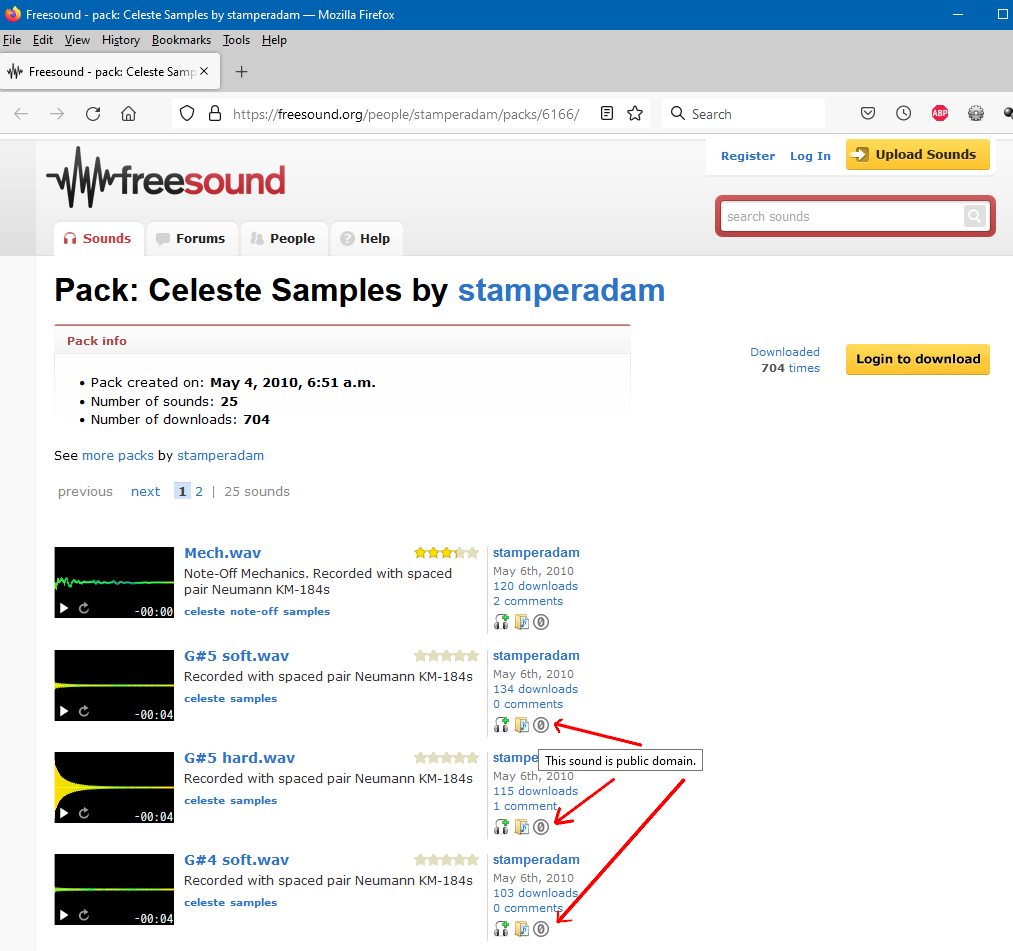
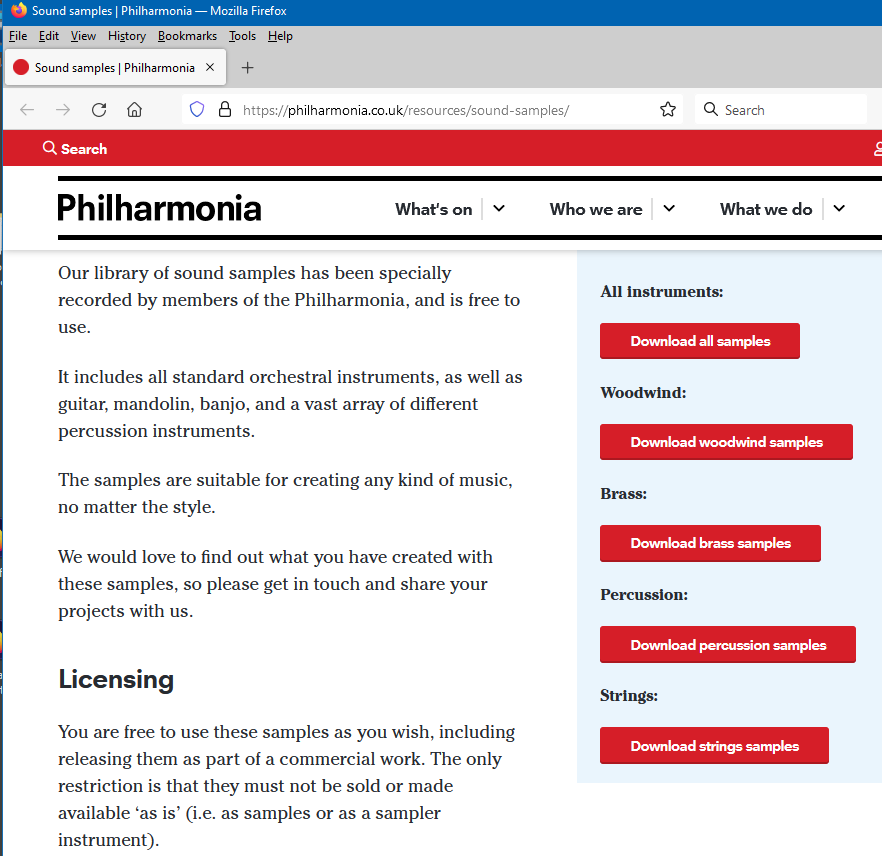
I got Virtual Playing Orchestra running on Ubuntu with a lowlatency kernel from https://kernel.ubuntu.com/~kernel-ppa/mainline, using Ardour 5.1.2 and self-compiled sfizz und ~/.lv2.
Carla-sfz didn’t work because of loop_mode, liquidsfz gave noise.
Just for reference for people googling this.
Thanks for sharing that information. Hopefully it will help someone trying to do the same thing.
By the way, Ardour 6 and Sfizz (via libsndfile) support FLAC which brings the size of VPO down to ~350MB. I have a tar file here: https://drive.google.com/file/d/1exB9memlQRxh53S6CmQTxP2B1fWO-7tQ/view?usp=sharing
This web page is very long below. It occupies much in the comment area. If possible, create a web design that allows you to view only comments on a separate page.
You’re right. The comments are too long. I’ve reduced some of the space in the comments and I’ve added pagination so that only a reduced number of posts appear at one time.
Big thanks for putting all this together!
Back in 2018, I started a project to remaster midi files from the original Daggerfall game to create a music mod for the Daggerfall Unity project. It was a labor of love (but one I care not to repeat) involving about 80 midi files, and the better part of 6 months. Well, 81 was the final track count. Starting out, it was closer to 140 files, some being duplicates with more or less granular midi data, possibly used depending on which type of soundcard you had at the time, whether it was using FM synthesis or if it was an MPU-401 or SC-88 type card, or soundblaster, adlib, GS based card, etc. So I spent a lot of time weeding out duplicates and choosing the files I thought had the nicer sounding automations. I finished a little after New Year’s 2019.
Primarily, I used VPO3 in addition to certain SFZ samples from VSCO2 and the Christmas release of some free orchestra bits that East West put out (I think it was back in 2012 or something) and the Best Service lite/demo version of Era II to help flesh things out a bit, or add flavor. I also used some synth elements from Alchemy Player and TyrellN6 for some of the more esoteric tracks in the midi scores.
The mod is now incorporated into a larger mod pack (mostly graphical/UI updates and enhancements) for the game, involving several people from the community, and considered one of the essential mod packs to bring the game to a higher fidelity in both looks and sounds.
I posted some select tracks from the remaster up on my soundcloud.
https://soundcloud.com/j-bot-1/sets/daggerfall-remastered-music-project-final
While I basically “fed” the midi files to the orchestra samples, I did take some minor artistic liberties in places, using some of the key switches to change up articulations, but largely attempted to remain faithful to the original files. I also went back over to do a mixing pass to adjust levels, reverb wetness, check for consistency, panning, adjust velocity data, etc. And then I went back through to do a final “mastering” pass (not REALLY mastering, but just adjusting for consistency and cohesion, and overall loudness). The project was well received by the community, and I think possibly inspired some others to use their own orchestral libraries to take on the task, as there are a couple in-progress projects going on.
I’m pretty happy with how it turned out. Though I am a musician and in a pop/prog rock band, and have done some simple orchestral-ish tracks in the past, I’m not “really” an orchestrator. I don’t really consider myself a professional either. Though I do have a heavy interest in video game related music.
Thanks again for putting this together!
Thanks for sharing your story of how you used Virtual Playing Orchestra. I listened to a few of those tracks. You made everything sound good. Well done.
Thanks for listening!
I definitely think VPO is a great starting point. Even if/when I manage to get some other libraries, I can still see VPO being useful for mixing or layering timbres together. Now, adjusting reverb and ambience to get everything sounding like they’re in the same venue might be tricky, but that’s a different can of worms!
…And by the way: please set up a donation button, so that people can “buy you a coffee” for the great editing work and public service you are providing here!
I appreciate that suggestion but even though I did a lot of work to change them, I started with samples from other free libraries and I don’t feel I should make money when those who did the original work don’t get any money. If you want to help, please spread the word about this library so more people can find it.
Hello, thanks for curating and sharing VPO. I tried to install both versions of the script, but it seems the folder structure proposed in the installation guide does really only work with either one of the scripts, because the corresponding script folders are the same (installing both would create folder doublettes?).
What would be a way to install both scripts? How would I have to change the directory structure so that a) both scripts with their corresponding folders are in place and b) all the samples can be found by the scripts / mappings?
Thanks in advance
You should be able to install both versions of the scripts into the same directory. You will be asked if you want to overwrite duplicate folders. Say yes. The files have unique names. If they don’t have unique names, then they are identical files so overwriting doesn’t matter. The directories themselves will not get overwritten, just re-used.
You could also install the performance library + wav files in one directory and the standard orchestra files + wav files into another directory. I’ve done that myself. I have a VPO-performance and a VPO-standard directory each with it’s own version of the scripts and each with it’s own copy of the wav files.
Is there any other than downloading a .zip file of the performance Orchestra? I don’t have zip registered on my computer.
You can download WinZip or WinRar for free (WinRar also handles .zip files). Apparently there are versions of both for Windows, MAC and Linux.
7zip is free as well
* UPDATE: It seems the Philharmonia Orchestra web site no longer shows the Creative Commons License, however quoting the license terms “The licensor cannot revoke these freedoms as long as you follow the license terms”
That’s valid for you (the VPO author), not for Philharmonia Orchestra authors. They can license it with as many licenses they want, and stop license it under the CC (in their website).
It’s true that they can’t revoke the license they (virtually) delivered to you.
CC-BY-SA costricts the composer to release their song under the CC-BY-SA. So it’s way better their new license.
Now the archive.org page has loaded to me and I seen that they seem to have licensed their work under the CC with additional terms.
Considering that CC can only be applied without any other restrictions, that agreement is null! So it’s like you never received a CC-BY-SA license!
You should upgrade the license with the new terms. Better, you should contact ’em and ask an explicit permission or else asking to clarify if their restrictions are valid for not-for-profit collections.
Never mind! I checked the CC-BY-SA and that “No additional restrictions” declared in the non-legal page is not mentioned in that way in the legal page. So the CC is still valid for you.
They can change the license to their own work. You can still license it under the CC. You must not apply further restrictions to the CC itself. You could relicense it with the new terms (dropping the CC) or you can dual-license the samples (if identical) with CC or FO license at user’s own choice.
I’m going to stick with the original license because the terms of the Creative Commons license permit it and I don’t see how it stops anyone from freely using my changes to the Philharmonia Orchestra samples in a composition.
I got the sound to play but there is a Ticking or clicking sound during playback for some reason.
Is there a setting to make this stop.
I am using the stand alone Sforzando Player 64Bit version.
The ticking or clicking don’t come from the orchestra sounds themselves (unless they’ve been corrupted when unzipping them) so the problem must be elsewhere. It could be your computer, sound card, perhaps a corrupt version of Sforzando, your speakers, something else running on your computer at the same time, your audio interface or some buffer setting. If you figure it out, let me know in case someone else has the same problem someday, but there is little I can do to help without sitting in front of your computer and trying to eliminate all the possible causes of the problem.
I can tell you, the libraries do not install into the correct sub folders.
What are the correct sub folders?
Please review the Installation section on this page to see the correct sub folders.
Philharmonia’s samples are not CC-BY-SA Material.
It completely prohibit distribution on any form, whatever the samples are modified or not, either in whole or in part of samples.
Also, use those samples to make Sound Lib, such as SoundFonts, are forbidden, even the samples are processed. I wish there’ll be a replacement……
> Philharmonia’s samples are not CC-BY-SA Material
They were, and once a CC license is used, it can not be revoked. See my addition to the licensing information for the Philharmonia samples.
Thanks for bringing this to my attention so I could update the licensing information.
Would be nice to have one script to load all sounds or as much as possible.
That ability will depend on your DAW (Digital Audio Workstation). In my case, using Reaper, I load up all my instruments once, then save them as a template. After that all I have to do is load the template into a new project and all my instruments are automatically loaded and ready to be used.
Beginners question: how do you load up all the instruments into reaper?
As I understand it, you can’t. You need to place each instrument on a track, one at a time. Then you can save that project as a template. Next time, load the template and all your instruments will load all at once through the template. That’s what I do.
Ah, ok, I thought you were talking about a different way to load everything all at once in reaper. Thank you for clearing it up and all the work you put into that collection!
What you are doing here deserves a Légion d’Honneur.
I may be exaggerating, but all of your efforts in collecting, refining and making them freely and easily accessible truly deserves merit! I hope others in similar fields will follow you as an example.
Thanks! I needed something like this for myself, and after I built this library, I thought I should share it for free just like the authors of the original libraries had done. I’m always glad to know when someone else finds this useful.
Superb! Thank you Paul, You are a very creative talent.😊
You’re welcome. Thanks for your kind comment.
Just want to let you know that I really really appreciate the fact that this exists, been using it for quite a while now and it is my go-to for any orchestral work, especially for strings, and it will probably remain to be as long as I’m a poor student 🙂
I’ve been recommending it to anyone that wants to have some solid free samples. Thank you for all your hard work!
Here’s something I made with it a while ago, for someone else’s 3D asset showcase: https://soundcloud.com/deshaadman/the-encampment
All the non-drum sounds are from this library!
Glad you are enjoying my sample library. Thanks for recommending it to others. I listened to “The Encampment”. Well done. I like how well everything is blended together. I listened to some of your other orchestra pieces on your Soundcloud. I particularly liked “Orchestral improvisation”
Hello,
I’m using standard orchestra with musescore3. I would appreciate high quality of sound.
When I set two whole tones and ties (total 8 beats length) with 1st-violin-SEC-sustain, and if I play it’s sound, it quits only 6 beats length.
If I select 1st-violin-SEC-tremolo, it partially stops sound in 2 beats length and remaining sound stops 4 beats length.
There are some other Sounds which cause such strange behavior.
I would like to know if there is any wrong my setting/usage or not.
Although I’m not sure this is known issue.
If it is required, I can provide sample musescore file.
The sounds should last for as long as you hold the note. My guess is that Musescore is not recognizing the loop points in the .wav files. Each sound file (.wav file)indicates a point at which the playing of the sound should loop back and start again so that the sound lasts as long as you want it to.
Hi Paul,
Thank you so much for your quick reply.
I should mention that there are also some Sounds of Virtual Playing Orchestra which can keep tone length as I expected.
So that means maybe musescore3 have an issue that there are cases it can read loop point information correctly and could not. Is that right?
Thanks for your help.
Best Regards,
Shin
Can you give me an example of a note from an instrument that does not work and a note from an instrument that does work so I can look for a difference? I would expect Musescore to either work for all notes or no notes.
Also, you could try posting your question on the Musescore forum here:
Musescore: Virtual Playing Orchestra and SFZ files
I don’t use Musescore but maybe someone who does use it over at that forum can help you.
Here are examples.
For C4 and G4 tone with 8 beats length,
NG cases
1st-violin-SEC-sustain
-> it become about 7 beats length
1st-violin-SEC-tremolo
-> C4 is about 3 beats length, G4 is 8 beats length
viola-SEC-sustain
-> C4 : partially about 5 beats length, remains is 8 beats length, G4 is 8 beats length
OK cases
viola-SEC-tremolo
cello-SEC-sustain
base-SEC-sustain
I noticed that it seems behavior is different with its pitch so I wrote pitch and length of each instruments.
I hope this helps your check. I also try to contact with the Musescore forum.
Thanks for your great assistance.
Regards,
On the Musescore forum, you mention that this problem does not occur with Musescore2 only Musescore3. That pretty much eliminates Virtual Playing Orchestra as the problem. Clearly Musescore3 broke something that was previously working in Musescore2.
I looked for differences between working and failing notes. All the failing notes have loop points at the very end of the wave form, BUT some of the working notes also have loop points at the end of the wave form.
There is one other thing that I can suggest that helped someone who found a single note that didn’t work. Apparently adding this to the proper region in the .sfz file, solved the problem for him.
loop_mode=loop_continuousHope that helps. I’m not sure what else I can do to track down the cause of this problem. If you get an answer from the Musescore forum or you solve the problem yourself, please let me know.
Hi Paul,
I appreciate your great support. You also checked my post on the forum!
I will try to write loop_mode in the scripts.
Once I get any updates at the forum, I will let you know.
Again, thank you so much for your assistance.
Best Regards,
Shin
Hi Paul,
It is not so good progress but I just want to provide update.
Since I could not get reply from anyone so I re-post the same content to ‘Bug and supports’ category.
Then I got reply that there are still lots of work left to support SFZ files.
Also, I have tried to add loop_point description in the script but situation have not changed.
If I can have any update, I will let you know here.
Best Regards,
Using loop_mode=loop_continuous is not supposed to be necessary, but I thought there was a chance it would help. I can’t think of any other solution. Hopefully someone at Musescore will eventually test this to discover the cause of the problem.
I use performance orchestra with musescore. I really appreciate the quality of sound provided by your library.
I notice that while playing a note using violin section, I get a very slight echo which continues until the next note. This prevents me from getting a crisp end of the note before beginning the next note in the same measure.
Iam not sure if this is related to virtual orchestra or musescore. Hence thought of posting this question to get your advice
It’s possible that what you are hearing is artificial legato which lasts longer for more low velocity (slowly played) notes. To test this, open up the .sfz file of the strings patch you are using and comment out, or remove these lines:
ampeg_release=1.9
ampeg_vel2release=-1.0
and add this
ampeg_release=0.9
Hi Paul, many thanks for producing this library, I’ve been using it for several months now and it’s really impressive work.
I want to switch my project over to using the performance library, but I can’t get the strings volume to change via the Mod Wheel. They are also very quiet, I presume because the mod wheel is supposed to raise the volume.
Having looked into it, seems LinuxSampler doesn’t support the gain_cc1 message used in the SFZ files, so sadly this aspect won’t work for anyone using LinuxSampler. I thought it worth mentioning here in case someone encounters the same issue.
If there’s a work-around I’d be interested to know, otherwise thanks again for your work.
Cheers
Kevin
Maybe you’ve already discovered this but there is a discussion of this problem in a thread at the linux musicians forum titled "(free) xfaded brass for Virtual Playing Orchestra". The problem is this: “Each MIDI controller can control only one parameter in LinuxSampler” and the performance version of the orchestra and the xfaded brass in the standard version of the orchestra, need the mod wheel to simultaneously control 2 parameters. A possible workaround is to use both the mod wheel and a slider that controls CC07. I asked in the thread I mentioned above nearly 2 years ago but no one has told me if that suggestion solves the problem.
Thanks, I hadn’t seen that. I’ve added my workaround to that thread but basically it *seems* that changing gain_cc1 to volume_oncc1 in a DXF file works ok in LinuxSampler.
Thread:
https://linuxmusicians.com/viewtopic.php?f=50&t=17419&sid=20f95c319f3e41203d3becb4ec9c04fd&start=15
Thanks for figuring this out. I’ve added a note to the requirements section about your solution for making the MOD wheel and PERF patches work with LinuxSampler.
Thanks for this, Paul. I’ve tried out several plug ins looking for a simple string section to sit nicely in a track. This is exactly what I needed….
You’re welcome. I’m glad to know my library has been useful for you.
Hi Paul,
how come there is no “all strings” SEC tremolo patch?
I am thinking of writing my own but I thought I ask first if there was a reason for not having it in the first place.
The “all strings” was intended for quick sketching of ideas. I always expected to create an “all strings” track without tremolo and change to tremolo when replacing the “all strings” track with the individual string sections. I’ll have to consider creating “all strings” tremolo and pizzicato if I release another version of the library.
Update: There is now an “all strings” SEC tremolo patch. I added it to version 3.2
Hello. I am thankful for this sample pack. But there was a .sfz,keys,piano when I downloaded the pack 1-2 years ago. But now which pack I download , I can’t find it.
I’ve never uploaded a piano .sfz file nor any piano samples. Back in version 3.1, sometime around June 2018, I first added the keys, celesta which is still there today, but no piano. I can recommend a good .sfz piano. I personally use a modified version of this one: Salamander Grand Piano v3 by Alexander Holm
https://www.youtube.com/watch?v=lc5k0k0BEMY I cannot find this sound pack.
The author (Mattias Westlund) no longer offers that library (Sonatina Symphonic Orchestra) on his web site but part of that sound pack survives within Virtual Playing Orchestra.
so the piano and the harp sounds are goners.
Thanks for the quick feedback.
The Sonatina Symphonic Orchestra Versions were never part of Virtual Playing Orchestra though Virtual Playing Orchestra does have a harp sound which came from Versilian Studios. Check out their product tab where you can find a free piano and other instruments.
By any chance may I have the concert harp and the grand piano? My 10+ projects are based on theese 2 sounds.
There is actually a place where Sonatina Symphonic Orchestra is still available. See this link: Sonatina Symphonic Orchestra. You should be able to get the original Sonatina piano and harp sounds there.
Thank you very much!
Thank you for putting all of these samples together! The library sounds amazing and the instructions were really clear, its obvious that you’ve put in a lot of work into this library. Glad I was able to come across this!
You’re welcome. It was a lot of work and I’m always glad to know when someone finds it useful.
Uhm, hello, can you help me?
Everytime I load this bank, it always said “not sound asset loaded”. I’ve check the file and it’s all okay but sforzando always show the error box, I kinda confuse about this
It’s likely that you didn’t unzip all the files into the same directory. See the instructions here: “installation” and ensure your copy of the library looks exactly the same as the picture. Pay close attention to the “libs” directory.
I am also running into the same problem. Could you go into more detail than what is stated on the installation section. I am in no way tech savvy, and the instructions are not very clear to me. What is suppose to be in the folders in that picture? what folder are the folders in the picture found under? I am also on a mac, not a pc or windows, trying to run this on my DAW (pro tools).
Phoenix: Ensure, that when you unzip the files, you choose the same destination for where both the scripts (all the instrument directories = strings, woodwinds, brass etc) and the .wav files (the “lib” directory) will be placed. If they were not unzipped into the same directory, you will get an error when you try to load an instrument into Sforzando. If, when unzipping the files you are asked if you want to overwrite existing files, say yes. If you have installed the “lib” directory into one place and all the other directories somewhere else, you can still drag and drop the “lib” directory from wherever it was installed to wherever the instrument directories are installed to match the picture in the installation section of this page. Hope that helps clear things up for you.
Just wanted to take the time to say a quick “thank you”, that’s really awesome work here! Very very much appreciated!
You’re very welcome and thanks for commenting. It’s appreciated.
so where are the wav files
Inside the .zip file that you can download when you click the link near the top of the page that says “download (603 MB)” (it’s right beside a picture of a sound wave) in the white box under the text “download wave files”
After you unzip that file, the .wav files can be found in various sub directories under the path “Virtual-Playing-Orchestra3/libs”
I’m confused. Where did I get this file from? ‘Virtual-Playing-Orchestra3-1-2-standard-scripts’ I downloaded this when I pressed the download button for the wav files.. 🙂
I’m assuming that’s a .zip file? I have no idea how it’s possible to get that file by clicking on the download button for .wav files. When I try the link for the .wav files, I’m always presented with a prompt to download “Virtual-PLaying-Orchestra3-1-wave-files.zip”. All I can suggest is to try again. I can’t currently see any way for it to be failing so there is nothing I can fix.
Hi Paul,
Musescore will be soon officially supporting dynamics on single notes, however it requires the support of the CC11 MIDI controller.
I did a quick test with some SFZ soundfonds on their alpha release and it seems it’s not working.
Do you have some inputs?
Thanks a lot
All I can suggest is contacting the users or makers of Musescore. I don’t use it and I don’t know much about it.
Sorry I can’t be helpful.
In the Musescore forum it was explained that Zerberus (their own SFZ synthesizer) doesn’t support the xfin_loccN and xfout_loccN opcodes, so you are correct… the ball is on their side…
Just realized that the note G4 sharp for the “Cello SOLO sustain” does not last for 3/4. Can I fix it by myself in the sfz files?
Thanks
I just tried the G#4 and all the other G# notes in “Cello SOLO sustain” and I heard them all last for as long as I held a key but I don’t know what “does not last for 3/4” means.
I meant for a half note with a dot. It seems to last only for a half note (tempo 50 BPM). I tried with other notes and each of them lasted for the whole duration.
If you cannot reproduce it, is there a place in the sfz file where I can try some workarounds / fixes?
Sorry it was 1st violin SOLO sustain with caused the issue. I got messed up with the new layout in Musescore.
I just tried G#4 (and all the G# notes) in 1st violin SOLO sustain and it plays for as long as I hold the note. I don’t think anything in the sfz file will have any effect on this unless the .sfz file has been modified, for that note, to no longer recognize the loop point in the .wav file. This would mean that a “loop_mode=” statement had been added.
What version of Virtual Playing Orchestra are you using? Can you also try this with a .sfz player instead of Musescore?
There is one thing you might be able to try in order to fix this problem for yourself within the .sfz file. That’s to comment out the lines in the .sfz file that use the problematic sample (.wav file) and extend the range of an adjacent note (<region>) to cover the commented out note. When commenting out a <region> line in the .sfz file, be sure to comment out everything from the start of a <region> line you want to remove and the beginning of the next <region> line.
Thanks for your suggestions. ( I cannot see the reply button on your comment, so I do it here)
Version 3.1 – June 12, 2018
I will download Sforzando and give a try but it will take some time.
I’ve commented out this line:
// sample=..\libs\NoBudgetOrch\SoloViolin\Vibrato\4_Ab-PB.wav key=68
tune=5
volume=-1
and modified the previous one:
sample=..\libs\NoBudgetOrch\SoloViolin\Vibrato\4_G-PB.wav key=67 hikey=68 lokey=67
but the sound stops before the end. I guess it lasts for its own sample duration (3 seconds) but not more.
the full lines in the sfz file:
sample=..\libs\NoBudgetOrch\SoloViolin\Vibrato\4_G-PB.wav key=67 hikey=68 lokey=67
// sample=..\libs\NoBudgetOrch\SoloViolin\Vibrato\4_Ab-PB.wav key=68
tune=5
volume=-1
AH ok, I guess the “region” tag is removed while I insert the comment maybe for security reasons… I thought I missed it in the C&P.
This:
sample=..\libs\NoBudgetOrch\SoloViolin\Vibrato\4_Ab-PB.wav key=68
// sample=..\libs\NoBudgetOrch\SoloViolin\Vibrato\4_Ab-PB.wav key=68
tune=5
volume=-1
… isn’t enough. It needs to look like this:
//
// tune=5
// volume=-1
Done as you suggested… I guess in the textbox there is a sort of carriage return.
This change seems finally working:
sample=..\libs\NoBudgetOrch\SoloViolin\Vibrato\4_G-PB.wav key=67 hikey=68 lokey=67 loop_mode=loop_continuous
I don’t understand why that one note was causing trouble for you, but I’m glad we were able to find a way to fix it.
yep, I will also double check with Sforzando as soon as I will be able to make it work 🙂
It seems that the new instruments, like bass trombone and contrabassoon are not working properly, at least for me. The old ones work just fine but these give following errors in Qsamples
16:55:12.674 Channel 0 Instrument: “/opt/Virtual-Playing-Orchestra3/Brass/bass-trombone-SOLO-normal-mod-wheel.sfz” (0).
16:55:12.683 Channel 0 MIDI map: 0.
16:55:16.540 Channel 0 lscp_edit_channel_instrument: No instrument loaded to sampler channel (errno=100)
16:55:16.545 Channel 0 Could not launch an appropriate instrument editor for the given instrument! Make sure you have an appropriate instrument editor like ‘gigedit’ installed and that it placed its mandatory DLL file into the sampler’s plugin directory.
16:55:37.887 Channel 0 lscp_edit_channel_instrument: No instrument loaded to sampler channel (errno=100)
16:55:37.892 Channel 0 Could not launch an appropriate instrument editor for the given instrument! Make sure you have an appropriate instrument editor like ‘gigedit’ installed and that it placed its mandatory DLL file into the sampler’s plugin directory.
16:56:17.029 Channel 0 lscp_edit_channel_instrument: No instrument loaded to sampler channel (errno=100)
16:56:17.040 Channel 0 Could not launch an appropriate instrument editor for the given instrument! Make sure you have an appropriate instrument editor like ‘gigedit’ installed and that it placed its mandatory DLL file into the sampler’s plugin directory.
16:56:17.745 Channel 0 lscp_edit_channel_instrument: No instrument loaded to sampler channel (errno=100)
16:56:17.753 Channel 0 Could not launch an appropriate instrument editor for the given instrument! Make sure you have an appropriate instrument editor like ‘gigedit’ installed and that it placed its mandatory DLL file into the sampler’s plugin directory.
16:56:29.495 Channel 0 setup…
I’ll need a little more information. What version of the Virtual Playing Orchestra library are you using? Do the following work properly?
“bass-trombone-SOLO-sustain.sfz”
“bass-trombone-SOLO-staccato.sfz”
“trombone-SOLO-normal-mod-wheel.sfz”
I see that Qsamples is BETA software. Is there any chance you could try this with a different sampler to see if the new instruments work for you with a different sampler?
For those having trouble with installation cause the instructions don’t help:
extract the two main folders to your sforzando folder. Cut and paste the libs folder of the main folder containing the wav files INTO the main folder the folder with the sfz files to get it to look like the installation picture in the Installation section of the manual Paul made.
This is if you followed the instructions and still getting an asset not found error.
How can I use it with LMMS? It doesn’t support .sfz files, but I saw that other people connected LMMS with Virtual Plaxing Orchestra. What do I have to do to get this as a VST Plugin and use it like this?
Thanks for everything!
I don’t have any experience with LMMS, but perhaps this quote I found will put you on the right path? “Download the free Sforzando plugin. Open it in LMMS using the built-in Vestige” You will find a link to the free Sforzando plugin just below the requirements link at the top of this page. After that you would drag and drop the desired .sfz file into Sforzando.
Whats your final pricing on the full orchestra going to be. A poor-musician *affordable* orchestra with proper articulations and a better quality than those nasty garritan plugins would be a market smasher.
The full orchestra is already free. Download the scripts and the wave files and just start playing.
Hello,
I downloaded the files as instructed and unzipped them into the same folder, however it did not tell me that it was going to overwrite anything. When opened up sforzando and dropped in one of the .sfz files into it it was telling me that that it could not load the assets and it gave me a long description of what I’m guessing could not be loading. What should I do from here in order to get it to work ?
Thank you,
Luis.
Most likely something has gone wrong during installation. See the Installation section above and ensure that your directory structure matches the one in the picture.
Hi Paul,
I downloaded the files as instructed but sforzando still gives me an asset not found error. I noticed that when I download the first zip its named correctly “Virtual-Playing-Orchestra3” but when I download the second with the script files it instead downloads as “Virtual-Playing-Orchestra3 2”. I feel like that may be causing the problem but I’m not sure how to fix it. Im using a macOS High Sierra so not sure if you’d be familiar with the problem or how to solve, any guidance would help! Id love to be able to use the files correctly!
I suspect that when you unzipped the script files and the unzip program warned that there was already a “Virtual-Playing-Orchestra3” directory then asked if you wanted to overwrite, you selected “no”. You need to select “yes”. It won’t actually overwrite any directories. It will just add to them. See the installation section where I mention this and I show what the directory structure should look like if everything is properly installed.
Paul, big fan of the program, but it just changed on me all of a sudden. I loaded the orchestral sounds and other ones offered above, prior to latest update, and I was able to simply jam away using MIDI guitar as a standalone.
Fast forward to now, the sounds and files show up in midi gtr plug in folder, showing that it was recognized but when i try to select the instruments to begin playing, they down show up. im very confused. I attempted to reload the latest files into the same folder destination as before, Desktop/plugins/midigtr (where i keep all plug ins for ableton and other programs.) they show up in the Plug Ins, recognized, but again when i boot midi guitar as a standalone, or even within my DAW, i am not given the option to select any new plug ins.
was there an update that prevents it from being used as a standalone? Could i have simply had a corrupted file? any direction would help.
Thank you
You didn’t tell me what version you had when everything was working but if you had version 3.1 and upgraded to version 3.1.1, I think I only changed the celesta files and added a few previously missing files. All other instrument files are the same as they were in version 3.1.
The files I provide are basically just data to be used by whatever application or plugin you are using. They have no awareness of whether they are being used in a DAW or in a standalone application. All I can suggest is the same advice I gave to Rob up above. See the installation section and the picture of the directory structure. If that is correct, then I suspect the problem must be elsewhere. You might need to contact the people that made whatever plugin you are using to see why it now fails.
Has anything at all, besides the version of Virtual Playing Orchestra, changed since things were working for you?
This is proof that the virtual playing orchestra is the best free instrument you can download, put a good reverb with it then you got yourself a perfect composition, check it out for yourself.
https://youtu.be/-Z1zhEVuyqI
Very nice blend of the instruments. Well done (sorry it took me so long to comment)
I am having issues with your .wav files in one drive. It says: “Our server is having a problem. We’re working to fix it as soon as we can, so try again in a few minutes.”
My internet is spotty, so that could be it, but just in case it is not, I thought I would let you know.
Thanks for the warning. I just tested it and it seems to be working for me right now so hopefully it’s working for everyone else now too.
Hello! I have just made complete conversion of whole library to *.instr format. That means it can be just copied into cellphone and can be used in FL Mobile!!!
Thank you for that wonderful work! 🙂 If you wanted, I can upload you converted inst files and you can share it here in your website back to another users, OR I can upload it to my ftp, make some page and share the link with you. 🙂
Bye and happy composing!
I don’t have the bandwidth to host another version of the library but feel free to post a link here when you are ready.
David! How did you do that? I’d love to have available on FLMobile.
I sent David a direct message to let him know someone is interested in his version of my library. Hopefully he’ll respond to me or post a link here.
David responded with a link to his FL Mobile enabled version. Here it is:
FL Mobile version of Virtual Playing Orchestra
Hi there! Thanks so much for this!
I’m a bit confused with the different sfz files in the standard scripts – what’s the difference between the standard ‘solo; normal; etc’ and the ‘KS-xx’?
Thanks in advance
To answer your question, I’ve just now added a new section to the download page. See the “How To Use” section. Let me know if anything isn’t clear and I’ll try to help.
Can I and if so how can I install and use your program with Musescore 2.1 *which does support the SFZ program
Have a look at my FAQ page and click the item labelled “How do I use this with Musescore”
Hello
Have downloaded the waves and the scripts and have extracted them.
I
On my Win 10 laptop I have 2 hardrives and I have the downloads and extracts on the second hard drive.
Should I have extracted to the directory where the stand alone sforzando program is ? I am having no success importing any of the instruments
I need to know exactly hoe to organize the scripts and the libraries folders
Thanks
If you extracted the wave files and the scripts to the same directory, and it matches the image in the installation section of this page, and dragging and dropping a .sfz file into Sforzando doesn’t work, then all I can suggest is ensuring both Virtual Playing Orchestra and Sforzando exist on the same hard drive and see if that helps. I do know that at least when they are on the same hard drive, the files do not need to be in the same directory as Sforzando, or at least when Sforzando is being used as a VSTi. I’ve never used the standalone version, but I can’t think of any reason why they should be different
What a great library! Its even better that’s bundled with Finale. One minor thing: 1st and 2nd solo violins in performance patches have no tremolo artictulations. Which is bad, because performance articulations are the ones I used for all the other instruments. Its inspiring!
I must say, I hate keyswitches being all over the keys, its much better to leave them to lowest or unused 0-12 octave.
Solo voices might be updated with monophonic mode and glide control of some sort (autoglide maybe).
Maybe some day, I’ll be that good with editings sfz’s that I’ll do it myself 🙂
Thank you!
> Its even better that’s bundled with Finale.
Are you saying it would be better if it were bundled with Finale, it is better because it is bundled with Finale or it’s better than what is bundled with Finale?
> One minor thing: 1st and 2nd solo violins in performance patches have no tremolo articulations
1st solo violins do have a tremolo in the performance patches. “1st-violin-SOLO-PERF-tremolo.sfz”
> I hate keyswitches being all over the keys, its much better to leave them to lowest or unused 0-12 octave.
Key switches exist at C2 or C6. This makes them playable on a 61 key MIDI controller.
> Solo voices might be updated with monophonic mode and glide control of some sort (autoglide maybe).
I don’t think an auto glide is supported by the .sfz format. It’s a good idea but I don’t think it’s possible with the exception of just using a pitch bend wheel.
*** NOTE ***
All comments below this one refer to versions prior to 3.0
I’m probably doing something real dumb but I’ve grabbed and unzipped this and when I try to drop files into sforzando, I get reports of missing wav files. When I look at the unzipped folders, I can see there are no wav files, only sfz files. What do I need to do, to be able to use this? I’m running Reaper on a macbook pro. I’ve grabbed other sfz libraries and those work fine.
The wave files should be in sub directories organized by the original source of the wave files beneath the “libs” sub directory. Why those files appear missing for you but not for anyone else, I have no idea. You shouldn’t need to do anything more than unzip, then drag and drop sfz files into sforzando. If you open up an sfz you should see the path to where the .wav files are expected to be. Are they not where they should be?
Also, what exactly did you download? You need to download version 2.01 AND the 2.3 patch files. Unzip them both in the same place and in exactly the same way.