Virtual Playing Orchestra: “It covers all the needs” – vitalker
[Downloaded 147,261 times since version 1.0 – Nov 3, 2016]
Discover the power of Virtual Playing Orchestra, a free orchestral sample library that offers an extensive selection of section and solo instruments for woodwinds, brass, strings, and percussion. Download the library and start exploring the carefully crafted sounds and essential articulations that ensure a realistic playing experience. Check out some of the compositions created using these orchestral instrument sounds and take your music to the next level with Virtual Playing Orchestra today!
Download Virtual Playing Orchestra 3.2.4 (Sep 25, 2022)
Virtual Playing Orchestra consists of 2 parts: wave files and scripts. These two things work together. The scripts configure the use of the wave files. You need to download the “Wave Files” plus at least one of the “Standard Orchestra” sfz scripts or the “Performance Orchestra” sfz scripts (depending on how you want to control the sounds) then unzip each zip file in the same place and in the same way as you did with the wave files, or wherever your DAW (digital audio workstation) can find the files you unzip. Either way, all .zip files need to be unzipped in the same place and in the same way (i.e. extract the .zip files into the same sub-directory, “Virtual-Playing-Orchestra3” for example).
WHEN UNZIPPING THE FILES, IF YOU ARE ASKED IF YOU WANT TO OVERWRITE EXISTING FILES, SAY YES.
![]() DOWNLOAD WAVE FILES
DOWNLOAD WAVE FILES
![]() PLUS ONE OR BOTH ORCHESTRAS
PLUS ONE OR BOTH ORCHESTRAS
What Is Virtual Playing Orchestra?
Virtual Playing Orchestra is a free orchestral sample library, in sfz format, that was created to emulate multiple articulations of the solo and section instruments from a full orchestra using the best free samples from Sonatina Symphonic Orchestra, No Budget Orchestra, VSCO2 Community Edition, University of Iowa, Philharmonia Orchestra and extra free samples from Mattias Westlund, author of Sonatina Symphonic Orchestra.
The plan was to start with Sonatina Symphonic Orchestra, add new samples from Mattias Westlund and samples from newly available sources that had recently become available to create what I would like to see from a Sonatina Symphonic Orchestra 2.0.
I’ve listened to every single sample that made it’s way into this library (and continue to do so as I use this sample library in my own music), and have done my best to replace any noisy samples, ensure each sample plays in tune, each note peaks at about the same volume and is panned in the center of the stereo field. I’m hoping this scrutiny will result in me being able to provide the best, most complete, free orchestral sample library available.
Hear Virtual Playing Orchestra Perform
Morning of the Battle (by Battersby) *piano, taiko drums not included
Better Days (by Hennessey, Battersby) *piano, drum set not included
When I Get Over You (by Klassen, Battersby) *piano not included
>>> More music, blog posts on the home page <<<
Mod wheel doesn’t work? DAW support? How to use? Licensing? Cross Faded Brass? See the Frequently Asked Questions page:
Features:
- ALL sustain samples are looped. Use this power responsibly! These samples were not looped to create musicians with infinite lung capacity but instead were created because many of the samples were too short.
- Section and solo instruments
- Sustain, normal, staccato, accented articulations for all strings, brass, woodwinds
- Pizzicato for all strings
- Tremolo for all strings sections (plus tremolo for solo violin)
- Articulations can be loaded individually or as part of a key switch patch (in the standard orchestra)
- Articulations are selected based on how you play a note (in the performance orchestra)
- Round robin for staccato strings to simulate up and down strokes of the bow
- 2 velocity layers for trumpets, french horns, trombones
- A light randomization of pitch and volume when repeating notes, like real players
- All samples have been checked (and corrected if necessary) for tuning, panning issues
- All samples volumes have been equalized so max volume is approximately the same value
- All instruments are set to only play within their proper note range
- All instruments (in the standard orchestra) include a general purpose articulation called “Normal-mod-wheel”. This is effectively a sustain patch with a fast attack, but the mod wheel reduces the rate of the attack, for the times when you don’t want the slower crescendo of the sustain patch, but you still want a sustained note.
- General purpose patch for full string section (violins + violas + cello + bass in a single patch spread across the keyboard)
- General purpose patch for full brass section (trumpet + french horn + trombone + tuba in a single patch spread across the keyboard)
- General purpose patch for full woodwinds section (piccolo + flute + oboe + clarinet + english horn + bassoon in a single patch spread across the keyboard)
Requirements
- REVERB! – These instruments are from multiple sources. To make them sound like they belong in the same room, and to make them sound more like real orchestral instruments, REVERB IS ESSENTIAL.
- An sfz player. You load .sfz files (these control how the sound samples are to be used) into an sfz player (listed below), in order to play the chosen instrument.
- Suspension of disbelief. With free orchestra samples, there are limitations. I tried to do the best, with the best samples that were available to me.
Supported Sfz Players
This library is known to work with the following .sfz players. It may work with others, but I don’t know. If I’m told it works with others, I’ll list them here.
Sforzando, Garritan Aria Player, LinuxSampler*, MuseScore, sfizz, TX16Wx
* with LinuxSampler, in key switch patches, default selection of a sound (typically “sustain”) doesn’t automatically work. A key switch key must be pressed before any sound will play. Also, patches that use the MOD wheel for volume control or dynamic cross fading (.sfz files with DXF or PERF in the name) may not work properly since linuxsampler apparently doesn’t permit any controller to control more than one parameter at a time however, I’ve been told that editing the .sfz files and replacing “gain_cc1” with “volume_oncc1” solves the problem. (thanks to Kevin Haines).
Installation
Unzip the downloaded files somewhere that your Digital Audio Workstation (DAW) can find them, then load whichever instrument .sfz file you want into your sfz player (like Sforzando) within your DAW.
You must unzip both the zip file for the .sfz scripts and the zip file for the .wav files to the same destination and in the same way (i.e. extract the .zip files into the same sub-directory, “Virtual-Playing-Orchestra3” for example). If you are asked to overwrite files, say yes. This library requires both downloads (one of the .sfz script downloads and the .wav download) to function.
If you have installed and unzipped the files correctly, you should have a sub directory called “Virtual-Playing-Orchestra3” containing folders like this:
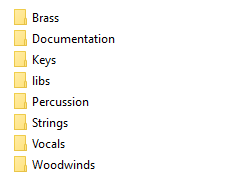
*** The “libs” directory must be present as shown in the picture above ***
So, if everything is installed correctly as show in the picture above, all the directories: Brass, Documentation, Keys, libs, Percussion, Strings, Vocals and Woodwinds are in the same place. If not, then you need to move them into the same place.
The “libs” directory contains all the .wav sample files (the actual sounds of each instrument). The other directories contain the various scripts (which use the .wav files) for each orchestra section.
How to use
To use the instruments in this orchestral sample library, it’s necessary to have an sfz player loaded onto a track in your DAW (Digital Audio Workstation). An sfz player is a plugin that can read the .sfz files and play back a sound when a key is pressed on your MIDI controller. You will have to explore the .sfz player to understand how to load the .sfz files but one way, at least with the free Sforzando sfz player, is to simply drag and drop a .sfz file into Sforzando.
I’ve provided a few different .sfz variations for each instrument. There are SOLO files, where it’s the sound of a single player, there are SEC files for the sound of multiple players playing in unison. There are a few articulations (methods of playing) such as:
- sustain – long held notes that start slowly
- staccato – short choppy notes
- normal MOD wheel – long held notes that start quickly but the MOD wheel can adjust how quickly the note starts
- accent – an initial quick sound followed by a slightly delayed sustain
- tremolo – for the strings only, this is similar to the sustain but the player shakes the bow back and forth while playing the note
- pizzicato – for strings only, the player plucks the string
- DXF – only available for trumpet, french horn and trombone in the standard orchestra, these patches use the mod wheel to control the dynamic cross fade between quiet and loud samples for a given note as the volume increases with the movement of the mod wheel.
- KS – these are key switched patches. Rather than needing to load each of the above into a separate instance of a .sfz player, load a KS patch instead and use a special MIDI note to change which articulation will be used. Key switched .sfz file names are in the form KS-XX. The XX indicates where on a MIDI keyboard the key switches start. KS-C2 for example, indicates that pressing C2 will cause the sustain articulation to be used. See the documentation for the Standard or Performance libraries (links in the download area) to learn which keys select which articulation for each instrument
Special thanks to those who listened to the pre-releases and offered feedback: Mattias Westlund (from Sonatina Symphonic Orchestra), Otto Halmén (see his Youtube channel), Sam Gossner (from Versilian Studios) Michael Willis (responsible for debugging for LinuxSampler), bigcat1969, Robin, and I also want to thank those who help spread the word and recommend Virtual Playing Orchestra to people looking for a free orchestra sample library.
If you like this free orchestral sample library and you compose something with it, feel free to leave a comment down below with a link to your composition for others to hear.
Licensing
Using this library to make music
I enforce no restrictions on using this library to make music, even for commercial purposes and personally knowing the intention of the contributors, I feel comfortable that there are no intended restrictions on the creation of music made with this sample library, and no requirement for attribution to the sources of the samples is intended. The purpose of choosing the individual licenses was solely to prevent repackaging and or re-selling of the samples without giving appropriate credit. However, please read the full licensing information below and see the screen captures supporting my use of contributing sample libraries.
Repackaging, redistributing or selling this library
If you want to modify, repackage or redistribute the library, licensing is a little complicated since different licenses apply to different parts of the library (see the source sfz files and see below) but generally, you can safely copy, redistribute, modify whatever you want provided appropriate credit is given to creators of the content used or at the very least, link back to my site which gives credit to the creators of the various content of this sample library and that any derived samples or library is kept for personal use only or is given away for free.
I do not feel it is right to repackage and sell this library in part or in whole for profit. This library is free. The source material is free. Let's keep it that way.
For more complete licensing information see the Creative Commons licenses that apply to this library and the sources used to create this library. If there is any conflict between the license as found on the web site and what is included as part of the distribution files, the license on the Virtual Playing web site should be considered the most recent.
Here are the licenses for the individual libraries that were used as source material
Sonatina Symphonic Orchestra http://sso.mattiaswestlund.net/
Creative Commons Sampling Plus 1.0 license.
The creator of Sonatina Symphonic Orchestra is fully aware of the use of his samples in Virtual Playing Orchestra without objection
(he has recommended the use of my sample library).
Mattias Westlund additional samples http://mattiaswestlund.net/samples/
Creative Commons Attribution-ShareAlike 3.0 Unported license
Mattias Westlund is fully aware of the use of his samples in Virtual Playing Orchestra without objection
(he has recommended the use of my sample library).
No Budget Orchestra https://github.com/ssj71/No-Budget-Orchestra
Attribution-ShareAlike 4.0 International (CC BY-SA 4.0)
The creator of No Budget Orchestra is fully aware of the use of his samples in Virtual Playing Orchestra without objection
(he's publicly stated he thinks I should have included more of his samples).
VSCO 2 Community Edition http://vis.versilstudios.net/vsco-2.html
CC0 1.0 Universal (CC0 1.0) Public Domain Dedication License
The creator of VSCO 2 Community Edition is fully aware of the use of his samples in Virtual Playing Orchestra without objection
(he has recommended the use of my sample library).
University of Iowa Electronic Music http://theremin.music.uiowa.edu/
"these recordings have been freely available on this website and may be downloaded and used for any projects, without restrictions"
stamperadam https://freesound.org/people/stamperadam/
Creative Commons 0: "The person who associated a work with this deed has dedicated the work to the public domain by waiving all of his or her rights to the work worldwide under copyright law, including all related and neighboring rights, to the extent allowed by law.
You can copy, modify, distribute and perform the work, even for commercial purposes, all without asking permission"
Philharmonia Orchestra https://philharmonia.co.uk/resources/sound-samples/
"You are free to use these samples as you wish, including releasing them as part of a commercial work. The only restriction is that they must not be sold or made available ‘as is’ (i.e. as samples or as a sampler instrument)".
Note: I'm not selling any Philharmonia Orchestra samples and they've all been modified so I'm not giving them away "as is".
Support / License Screen Captures
Click the links below to see screen captures of relevant licensing information from web sites that contributed samples to Virtual Playing Orchestra and evidence that Virtual Playing Orchestra is supported by developers of sample libraries that contributed to Virtual Playing Orchestra
Support from Sonatina Symphonic Orchestra / Mattias Westlund for Virtual Playing Orchestra
Support from No Budget Orchestra for Virtual Playing Orchestra
Support from VSCO2 Community Edition for Virtual Playing Orchestra
IOWA license - screen capture
Stamperadam license - screen capture
Philharmonia license - screen capture
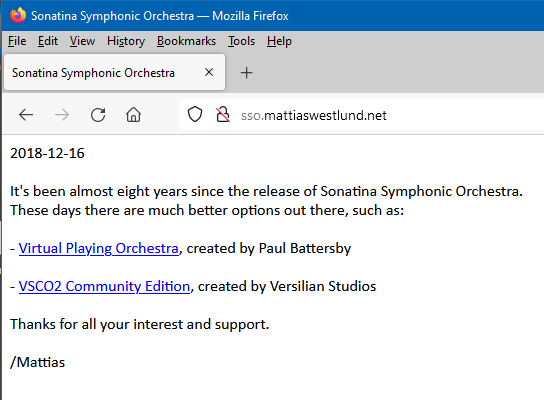

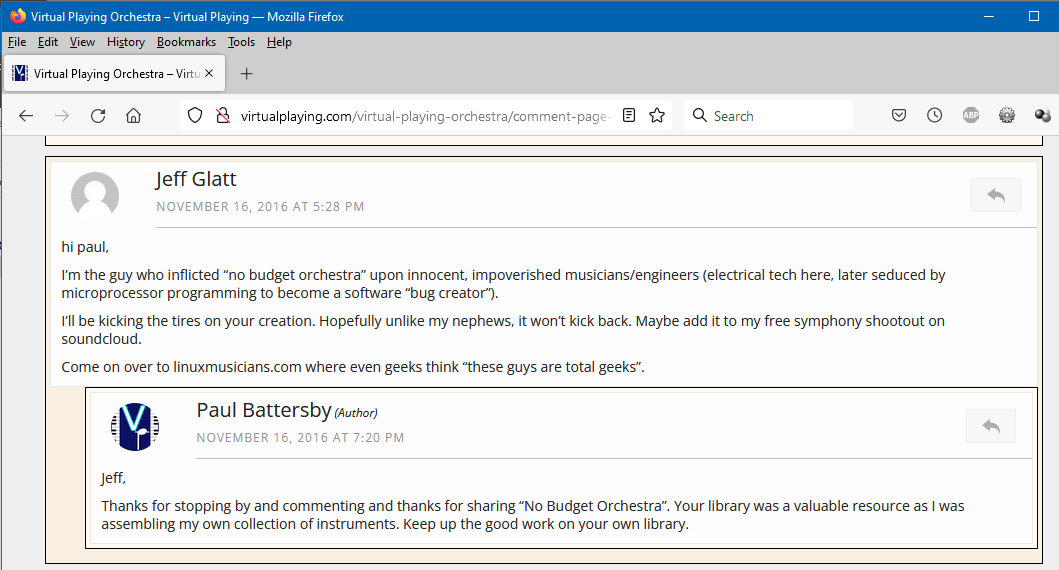
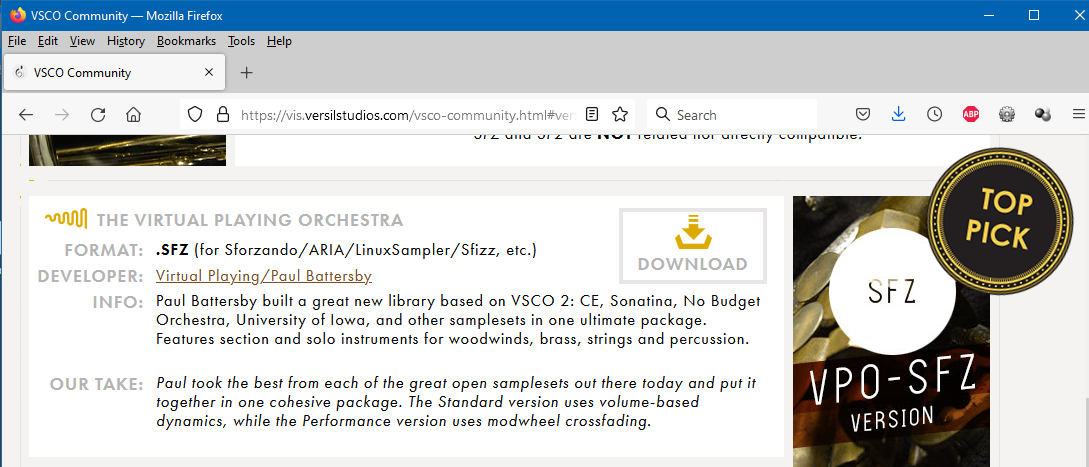
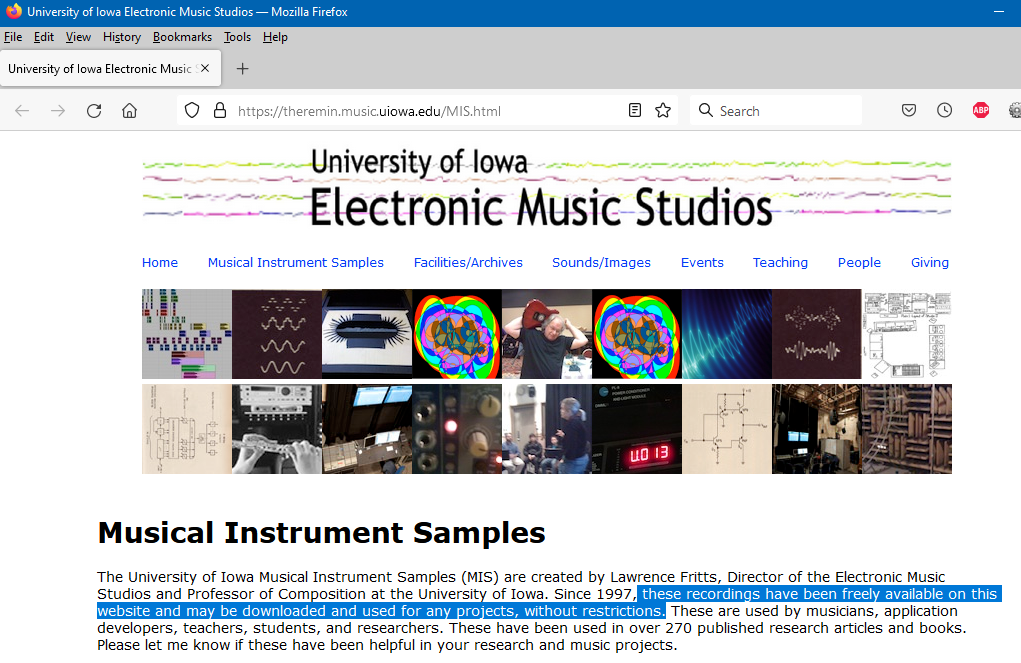
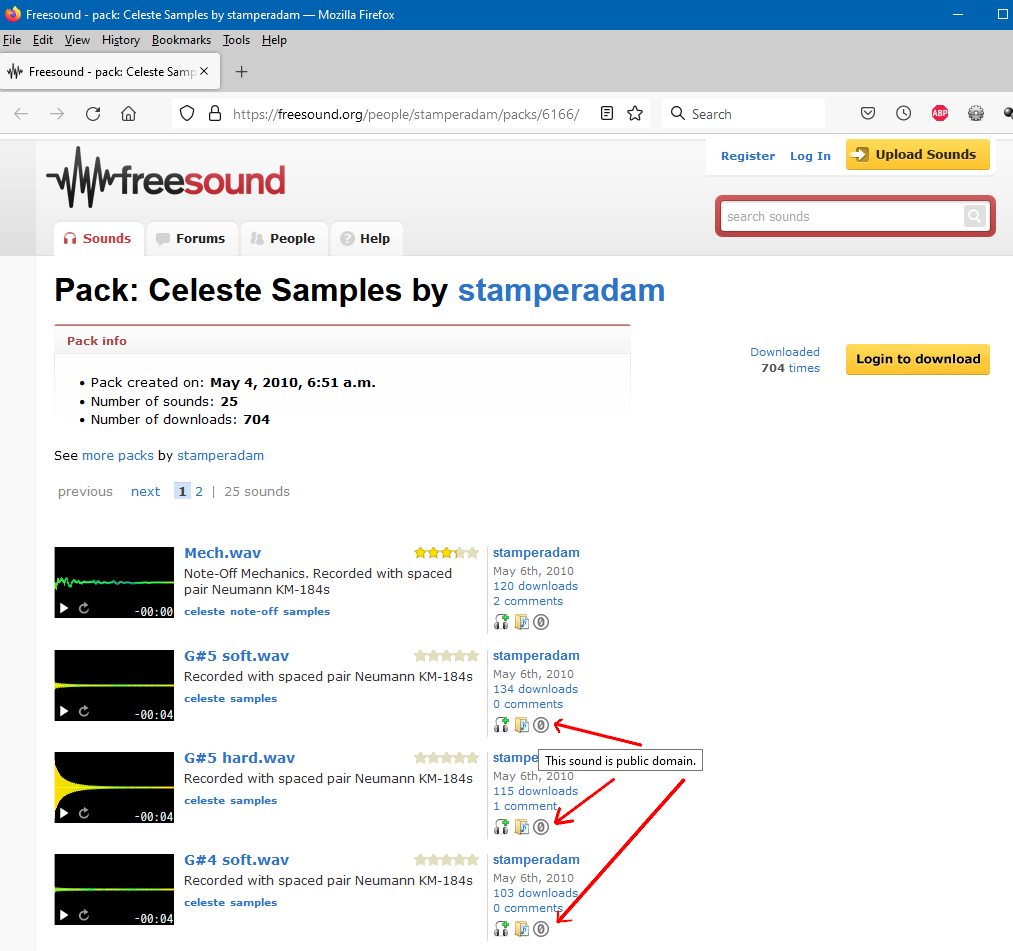
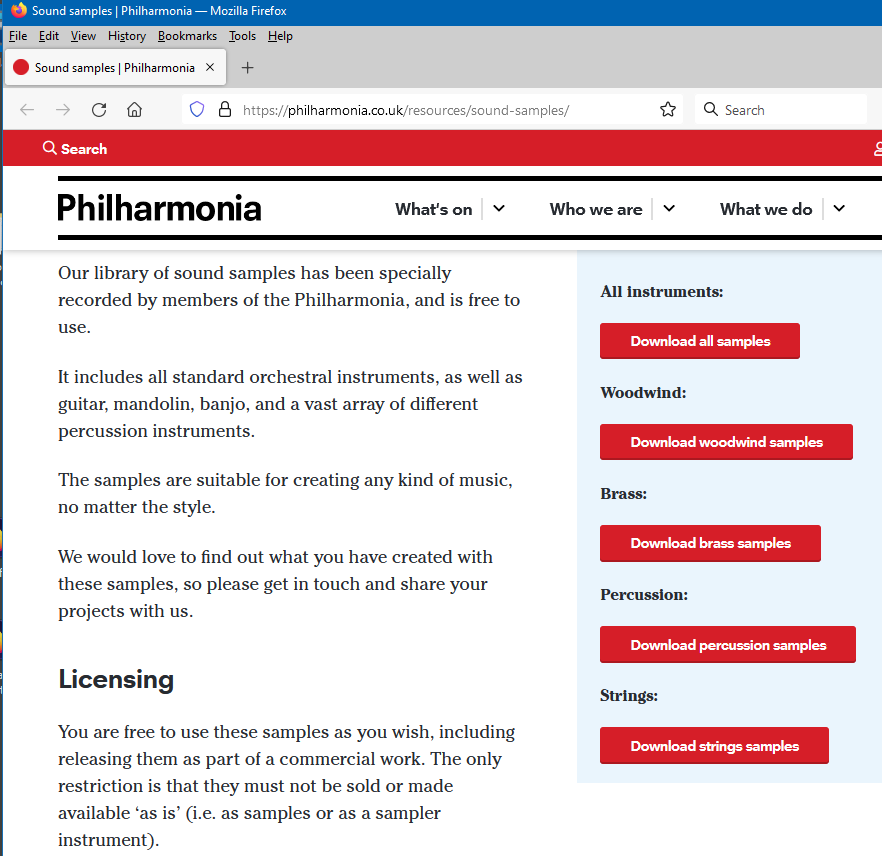
Hello sir! Thank you for this library which is very nice! Do you plan to extend it with more technics, such as harmonics or flatterzunge?
It works perfectly, by the way. Great library, thank you very much
For me to add harmonics or flutter-tonguing, I’d need to find free sample recordings of those techniques and I suspect those are not always common even for expensive, paid libraries. I don’t currently have any plans to expand the library but there was certainly no harm in asking. Hope you can make some good music with the Virtual Playing Orchestra sample library.
Hello,
Thank you for your work to provide this orchestra library that I wanted to download this morning.
The sfz scripts are available for download but not the folder containing the samples.
Is this a one-time problem or is there another storage space?
Have a nice day
Lionel
The link to download the samples is randomly selected from 3 different sources. It appears one of the links no longer works. Reload the Virtual Playing Orchestra web page and try again. One of the remaining two sources should work.
thank you very much,
I was able to get another working link and I got the sounds back.
I’m glad you were able to download the samples. Thanks for letting me know there was a problem.
Audiolayer: When importing the Performance files through .SFZ into Audiolayer (ios). There is no sound to be heared, i can download the Audiolayer series of Virtual playing orchestra, but would love to use the performance with MOD.
Is there an error message? Also, can you confirm that all the files are correctly installed and match the picture given in the installation instructions?
There is no error message, everything loads in fine, i can even see the samples. But no sound . I have done exactly as said in the “manual” and my filestructure is exactly the same as the picture. I think the problem is : That Audiolayer needs is sfz files next to a ‘samples” folder where the samles are in.
I’ve been reading a bit about it, but can’t find much information. Thank you for your reply
> Audiolayer needs is sfz files next to a ‘samples” folder where the samples are in
If that’s the case then Audiolayer is ignoring or misreading the path to the samples information stored in the .sfz file. It shouldn’t work that way.
I’m not familiar with Audiolayer so all I can suggest is contact the makers (or some users) of Audiolayer. Perhaps they can suggest a solution to the problem, but if everything is properly installed, it seems Virtual Playing Orchestra works with many other .sfz players so the issue might be with Audiolayer itself.
If you do discover the cause of the problem, please let me know.
Yes i think you are right, and that the problem lies with Audiolayer and the way it stores it samples. As i bought it exclusively to play with your .sfz performance with modulation, i can still refund it. So not that big of a problem. Any other sfz player (auv3) for IOS that you would recomment, that is sure to play your samles?
Responding to my own question, i tried a couple of sfz players on ios, and isfizz (a 3 dollar app) works flawlessly with your sfz’s, thank you for your time, and for putting such a great library together!
I’m glad to know you found an alternative. I’d hate it if you wanted to use my sample library but were unable to. Thanks for letting me know.
Hi Paul, Thank you so much for compiling this wonderful SFZ library. It’s a huge deal especially when free options for orchestra stuff are scarce.
I don’t know if this is the right place for making feature requests, but I was wondering if it’s possible to add a control or parameter that changes the starting point of the samples, for example to skip the long attack of sustains. Nucleus Orchestra has a knob that controls this and it’s been a huge help for creating snappier phrases, but that is a paid library. I’m also aware of just layering staccato with sustain to get a snappier attack, but it’s not quite the sound I want for some songs.
I have not looked too deep into the SFZ specification so I am not even sure if this is possible, but if it is, I think this would be a great feature. Thank you.
There are two things you could try with the existing library without needing to change anything. Within the “standard orchestra” version, try using the MOD wheel and the “normal mod wheel” patches. The MOD wheel adjusts the attack of the sound. Better still, (and this is what I exclusively use) try the “performance orchestra” version. How quickly you hit a key determines the attack of the note and the MOD wheel adjusts the volume. So play slowly and you get a slow attack. Play quickly and you get a fast attack or even a staccato note if you like.
hi sir, thanks for your contribution.
i just want to ask that what will happen if ‘standard orchestra ‘ & ‘performnce orchestra’ both are extracted ?? will only one operate ?
If you extract both versions of the library to the same sub-directory, they should both still work, though that might get a little confusing. During extraction you may be asked if you want to overwrite existing files, say yes. It’s safe. It’s only going to overwrite duplicates.
You could also create 2 sub-directories, and place the standard orchestra with a copy of the wave files in one sub-directory and the performance orchestra in a different sub-directory with another copy of the wave files. See the installation instructions for how the sub-directories should look to ensure the wave files are placed in the correct spot.
For example, you could extract the standard orchestra and the wave files to a directory called “vpo-standard”. Then install the performance orchestra to “vpo-performance” and copy the “libs” directory from “vpo-standard” to “vpo-performance”, but of course you can name these sub-directories anything you like.
Hi paul,First of all thanks for taking the time to compile all these in one place. I was looking to create a decent sampler patch for this and obviously redistribute for free no pay wall or anything. reason for doing so are for true cross platform and compatibility on linux based distros. really all i have done is create a mapping for the decent sampler format for each .sfz, question is do you think i’ll have any problem with re-distributing them even if i include the same license as the original files have not been modified?
Thanks again.
I don’t see why there would be any licensing issues. If you look at the “Support / License Screen Captures” section below the licensing section you’ll see that re-distributing the files is supported by all the original sources.
thanks for clarifying this. Have you any interest in putting these DS presets up on here or this website? i am currently using extreme sample converter for the .sfz input mappings and .sfz mapping as the output this way i can actually load each patch into Decent Sampler as .sfz and save as a .dspreset (just xml) file.
I don’t want to host any other files but I’d be happy to provide a link from my download section to your Decent Sampler version. Also, you might want to check to make sure that all the .sfz opcodes I’ve used have their equivalent Decent Sampler opcodes otherwise the result might not sound right.
thanks again Paul.
https://github.com/eodowd/VirtualPlayingOrchestra
is the link for the github repo it’s still a work in progress and will take some time to complete.
Let me know when it’s done and ready for everyone to use and I’ll update the download section to let people know you’ve completed a Decent Sampler version and don’t forget to include a link and credit to the original source (my web site) for Virtual Playing Orchestra on your github repository.
Hi,
Is it possible to add a tiny reverb to the sfz file? Just so you hear that it is there, not much but noticed.
I definitely recommend adding some reverb but inside the sfz file isn’t the place to do that. You’d add reverb inside your DAW (Digital Audio Workstation) to the track in your DAW that is playing back the sfz you’ve place on that track.
Thank you so much! I tried very hard to find a free trumpet vst that didnt have an insane ringing in the sound. This is so much better.
Glad to know you like the trumpet sound. Thanks for leaving a comment!
Paul, I’d like to publicly apologize for my video about VPO. I was too harsh and confident, and I’ve later learned that you’re probably right in what you’ve written about licensing.
I am deeply sorry if I have caused you any harm and/or stress.
I have done so in good faith, but I should’ve been more restrained despite feeling so confident.
I have published a video where I present what I know now – namely that transformative use might lift the credit and licensing requirements from licenses of the original samples when applied to the resulting music made with these samples and instruments.
I am still not confident it’s 100% the case, but I am certainly not feeling in a position to criticize your work and licensing.
Please forgive me, I’ll do my best to do better in the future.
Here’s the video on PeerTube:
https://peertube.kx.studio/w/9HCkcystQrv2yLBSSA7z9T
Thank you for your work.
Yea, that original video was a little extreme. As was the video thumbnail that appeared in search results but I do appreciate the apology and your recent video. Between the licensing analysis by i-scores-music and the screen captures just above this comment section, it’s hopefully clear now that there are no legal or intended licensing restrictions using my library for making music.
Hi Paul! I find your project amazing and wonderful, thanks for sharing all this!
I have 2 comments:
1 I use sfizz plugin from Ardour in UbuntuStudio to test and found sfizz LV2 is NOT working for dynamic cross faded instruments, while sfizz VST3 version DOES the job. I have no idea why.
2 Years ago I tried this same concept of cross faded mix to try and simulate SAX expression improvements from samples inside an old JV-1010, but it just did not “mix” fine and sounded bad, beside the possibility of requiring more than 2 samples varying participation of the sound. Too much for that great but old “rompler” I guess. With this background I’m enjoying immensely your achievement here!!!… and wonder if you might have thought of a SAX addition for your libraries some day… not orchestral for “some obscure reasons” but sax IS an incredibly expressive instrument and could mean a very interesting challenge for you.
I’d love to know what you think about this. 🙂
Saludos desde México!
Hi Sergio,
1. It’s possible that sfizz LV2 does not permit a single controller (like the MOD wheel) to control multiple parameters (like volume and crossfade). I know that was a problem for LinuxSampler.
2. I experimented with a saxophone patch, but with the samples I had and the sfz format, I didn’t feel the sax sounded sufficiently expressive to be useful. It just didn’t sound real enough to me. I think it needs to be possible to bend notes and to slide from one note to another for a sufficiently expressive virtual sax instrument.
Thank you very much for all your work.
I’m happy to share it. Hope my sample library helps you make some good music.
Hello, I used this a while back and had to redownload it. Forgive me if there’s something I’ve misunderstood or an update I missed, but wasn’t there an ‘all-percussion’ or something similar? A project I did when I first downloaded this was able to load everything but couldn’t find the .sfz I used before and I can’t seem to find it either.
I checked all the way back to version 1.0 and I don’t believe I ever made an “all-percussion” patch. The closest is the “misc.sfz” which contains triangle, tambourine, cowbell, chimes things like that.
I see. I most likely must have misremembered something about the sfz or how I did the project the first time then. Thanks for the response! Honestly didn’t know you there would be responses even until now. Though if an all-percussion or something similar were ever to be added I would definitely add it.
Hello! I just wanted to point out that it can also be loaded into TX16Wx Software Sampler, in case you want to add it to the list. Thank you!
Thanks Joshua. I appreciate you pointing that out. I’ve added TX16Wx to the list.
I am so very thankful for this site. Thanks. I am just learning to use DAW Cakewake by Bandlab. I transfer my wave file from MuseScore to DAW to do some mixing. There is a problematic frequency or screeching. Tried to get rid of it but not able to. Cant you revisit the French Horn. I tend to inc-operate it in most of what I do.
I also find that most brass instruments are not able to be sustained after 3 bars in MuseScore. I know it may be unrealistic for three or four bars sustain but sometime sustaining one note so long make the piece sounds good unrealistic though it may be. Can you say why this is so? Thank you one again for this site, very grateful for it.
Can you tell me the name of the french horn file? (there is more than one) and can you tell me which specific notes are a problem or is it all notes?
If the notes are not sustaining, that is a problem with Musescore. All the instruments (except percussion instruments of course) should sustain for as long as you hold the note. I’d suggest asking for help on the Musescore forum. There are people there who have likely solved this same problem already. I don’t use Musescore so I don’t encounter this problem myself.
A discussion about licensing has been moved to it’s own page, here.
Just a heads up: the performance scripts for Jan. 31 lead to a 404. The standard scripts still work fine, though.
Thanks for pointing that out! I should have tested it even though I was careful setting up the link. 🙁. It’s now fixed.
Hi there and thanks for the new version! Looking forward to trying it out. It seems that the link to the standard scripts leads to version 3.2.2 and not 3.2.3. Thanks in advance!
It’s fixed now. Thanks.
HI Paul. Thanks for making these. I think I have found a bug. The Trumpet Solo DXF Accent does not play the sustain when you have your mod wheel set to 127 (also sounds like its not actually playing the high volume sustain samples at all)
You are correct. Thanks for pointing that out. I’ll issue a new release on Monday (Jan 31, 2022) to fix it. If you don’t want to wait, in the file “trumpet-SOLO-accent-DXF.sfz” from the Brass directory, find line 563 and 564 change them from this:
xfout_locc1=64
xfout_hicc1=127
To this:
xfin_locc1=64
xfin_hicc1=127
Thanks so much Paul, I have fixed mine now.
Thanks Paul for your job here. You’ve done a gigantic effort and all musicians should thank you about that, especially young composers. Fair well.
Thanks Dan!
Hello!
I translate from Japanese to English. I saw the license, but I’m worried about whether my interpretation is there, so let me ask you a question.
Can I sample virtual playing orchestra and make a slightly different sound that seems to be similar? Can I distribute a song I made with it?
(As for the latter, if I could make a confident song. Most will only be public)
I want to make the sound that was used in the Super NES and make music that was used in super NES games. After examining it, it seems that it is possible to make a similar sound by making the sampling format the same as when SNES. So when I was looking for an orchestra sound source, I came across virtual playing orchestra.
I do not intend to distribute SNES-like sound sources made by sampling. As I wrote earlier, there is a possibility of distributing songs using the sound source in the future, but the sound source itself will remain for personal use.
So, is it possible? If that’s possible, how do I write credits?
> Can I sample virtual playing orchestra and make a slightly different sound that seems to be similar?
Yes.
> Can I distribute a song I made with it?
Yes.
> If that’s possible, how do I write credits?
It would be nice if you say you used Virtual Playing Orchestra but you are not required to do that.
Thank you for the quick response!!
Any chance we would be seeing a “Virtual Playing” version of exclusively VSCO2 samples? They sound great, but you seem to be the only sfz maker who actually cares about things like DXF, and I ultimately like the way Virtual Playing is set up.
When I made the Virtual Playing Orchestra, I already included the VSCO2 samples I liked the best and making another library with only VSCO2 samples in it would be a lot of work because it was a lot of work to make Virtual Playing Orchestra. Also, there is already a library of exclusively VSCO2 samples available from the VSCO2 web site though it doesn’t include any dynamic cross fading as far as I know.
Can someone explain how to download and use this for Mac. I am lost. I don’t understand what zipping and unzipping is, and I am really not sure how to use this. I would really appreciate it if someone could explain how got use this in garage band. Thankyou so much!
To learn how to unzip, try this video How to Extract (Unzip) Files on a Mac.
Before unzipping, read these installation instructions carefully to ensure you unzip the files as explained. Pay careful attention to the image of the directory structure.
And finally try watching this video Using Sforzando in GarageBand but unlike in the video, drag a .sfz file from the Virtual Playing Orchestra files you’ve downloaded, not a .wav file, into Sforzando.
First of all, thank you for putting this together!
I have 2 questions:
1) I want to use the MOD wheel with the Performance Orchestra, so I can regulate the articulation without changing the volume. Because (as illustrated in the video) if I’d used the Standard Orchestra, making ‘natural’ notes would always have an increasing volume (too noticable). Only I don’t have a physical MOD wheel, so I have to manually change it in the CC01 envelope for each note (which is doable with a lot of copy-pasting but very irritating for long tracks with a lot of notes). Do you know if there’s a setting in VPO, Sforzando or your standard DAW (I use Reaper) that does this automatically when a note is struck? This question isn’t directly related to VPO, but I can’t seem to find an answer online.
I also have a question regarding the track envelopes using .sfz files in Sforzando.
I wanted to change the effects, but I only saw envelopes for the controls and a ton of MACRO_000 envelopes.
I know I can use a seperate ADSR VST, but if possible I’d like to stick with the Sforzando effects. Is there any way I can find their envelopes?
Lastly, do you know what these MACRO envelopes are? Are they bypasses for each sfz. file? If so, is there a way to determine e.g. MACRO_219 as it’s specific sfz.file?
(Then maybe I can use multiple .sfz files in one track, instead of bypassing different Sforzando instances or having a lot of tracks. But then again seeing one answer where you said you have to have an instance per .sfz file, I don’t think this will work, it is a very far-fetched hypothesis.)
Thanks in advance!
1. Do you have any other slider or anything that sends CC messages? You could use Reaper to configure a CC controller to send CC01 messages so that the other controller would function as a MOD wheel. Beyond that, I recommend posting a message on the Reaper forum for ideas on how to do what you want. They’d be better able to help.
As for you question about changing effects and MACRO_000 envelopes. I’m sorry but I don’t even understand the question. To me, effects are things like reverb, and compression that I’d add to a track in Reaper and are not related to the .sfz files or Sforzando, so I don’t understand what you are asking.
If you want multiple .sfz files per track, you can fake that in Reaper. You’d still need an instance of Sforzando per track but you could have a single track sending it’s MIDI to multiple tracks, then simply disable the display of the tracks you don’t want to see using Reaper’s track manager. It would then appear that the hidden tracks don’t exist.
Thanks for the quick responce!
I don’t have any hardware for music production, so reaper forums it is.
Those MACRO’s are indeed very weird and I can’t find anything on it online so I’ll leave it at that. But just so I don’t sound crazy I’ll leave this screenshot showing what I meant :).
Didn’t know you could send MIDI to other tracks! Makes it much cleaner.
Thank you!
https://drive.google.com/file/d/126l1v199ay9_HbezXO_0o7ig2660ecOm/view?usp=sharing
I’m curious about the MACROs, but the image requires special access, so I can’t see it.
Here’s a possible solution that would enable you to use the mouse wheel as a mod wheel (paraphrased slightly from the Reaper forum)
Insert ReaControlMIDI upstream from your plugin, enable sending control change messages, set one of ReaControlMIDI’s sliders to send mod wheel. Then you can use the FX parameter learn (under the Param menu on the FX window) to map those sliders to the mouse wheel.
Thank you so much, it worked!
Never thought about mapping it to my mouse wheel, will use this a lot 🙂
Also sorry about that image, it’s now public, still wondering what a macro is. The only thing that comes to mind is ‘macro code’ used in programming.
Why is it that the library lacks a lot of notes for me to put into my music? I tried hitting from many ranges LMMS normally covers with an Audio File Processor track and it couldn’t even play that! And it isn’t even about DAW compatibility regarding this!
Each instrument in the library only covers the notes that the real instrument can play. If you look here: Standard Orchestra Documentation you will see the limits for each instrument.
Thanks a lot for the soundfonts, it may not be the quality an expensive high end Kontakt library but it’s the next best thing and I love it. Been using it for all of my orchestral needs and it’s doing its job!
One thing that it seems to lack is a way of doing smooth legatos. Unless I’m doing something wrong, those flute runs are currently not sounding too doable. Any plans on working on that? I’ve heard that making a truly reliable legato is tough, but there should be a way to do it at least a little better than we have.
A while ago I experimented with creating a legato articulation and what I found was that there wasn’t much improvement over just overlapping adjacent notes with the sustain articulation. I really couldn’t hear any significant difference so I abandoned that.
Have you watched this video
https://www.youtube.com/watch?v=j9OfaBw4n0c
Thanks for that video link. It has lots of good information. It uses transition samples, which I thought was very interesting but I don’t have any transition samples for any of the instruments. As I mentioned, when I tried making legato using a different technique the effect was no different from simply overlapping the notes manually so it wasn’t worth all the work to modify the library.
Hello, thank you for this great sound library. An essential feature I’m not quite sure about how to accomplish, is the smooth glissando (aka. portamento, aka. pitch bend). I’m using Ardour and I am attempting to make a LARGE glissando on a string instrument that ranges over about 2 octaves (so the “Bender” automation wouldn’t work). Using a Pitch plugin with automation sounds like crap, but maybe I’m doing it wrong.
Using Sfizz with Ardour and the Performance SFZs, could you help me accomplishing a smooth glissando just like real string players would do it? Thank you!
I’ll be very surprised if it’s possible to make a 2 octave glissando or portamento sound anything approaching real. To build this library some samples have been stretched up or down a 3rd but that’s about as far as it can go before sounding bad. I’d like to be wrong but I think you’re attempting something that just won’t work. Wish I had a better answer for you.
Could it work if you used multiple samples in a clever way? I don’t know if it sounds good enough or if Sforzando supports it (i think it should?) but idk just throwing ideas
If it’s possible at all, I think it would be very difficult with the sfz format. Not only would multiple samples need to be triggered in rapid succession but the rate at which the samples are triggered would likely need to be adjustable based on the tempo of the music or based on the duration of the glissando.
Hi, I’d like to use this library, but I don’t seem to have got the folder structure correct, thus I’m not hearing any sound when I load an SFZ file. However, I cannot have access to the picture that shows the folder structure. Would you mind giving me a quick run-down in plaintext?
I’m surprised you can’t see the picture but, in plain text, what the picture shows is that the directory structure needs to look like this:
Brass
Documentation
Keys
libs
Percussion
Strings
Vocals
Woodwinds
Note that the libs directory is in the same place as all the rest of these directories. The libs directory is where the sound files are kept. It’s the libs directory being in the wrong place that is likely the reason this isn’t working for you yet.
Oh I got it now. Thing is I’m registered blind/low-sighted, and also don’t have a computer monitor, so the confusion came from there. Cheers for the help!
Ah. I thought maybe there was a problem with my web site and the image was not appearing for you due to some error. Hope you have everything sorted out and will be able to make some music!
I had used these before and got them working, but now that I had to get files back now they aren’t working anymore, FL Studio keeps saying the folders are empty except the libs and documentation folders.
Idk what to do
It’s likely the directory structure is not correct and the files are not where they are supposed to be. See the picture in the installation instructions that shows where all the files need to go. Ensure your directories match those in the picture.
How do you overwrite the Wave file and the Sfz script into the same directory? I’m on Mac
A few people have had this same problem. There are 2 solutions. When unzipping, explicitly tell the unzip tool to use the same unzip target directory for the wav and sfz files rather than letting it choose the directory. Or let the unzip tool unzip the things wherever it wants and then just move the wav files directory into the sfz subdirectory to make it match the picture in the install instructions.
I have only played around with VPO a little in Reaper but so far I am delightedly impressed. This orchestral library seems to be state of the art and free! I plan to try and use it for a music video project that I have just started working on and need some really nice violins for. I will post a link here to the completed mv when it goes online.
Thank you so much and well done.
I’m glad to know my library will help you with your project. And yes please do post a link to the video when you are done. I’m interested in seeing it.
Hello! Thanks for this great tool! I’m curious, is it possible to apply this VPO to a score in Musescore that I have already written? Or does it need to be used in a new document?
I don’t use Musescore so I have no idea. I know there are people on the Musescore forum that use Virtual Playing Orchestra. That would be your best place to seek help.
Can i add as a musescore user. In musescore i create my score. Once completed I export either as a midi file or an xml file (musescore seems to have a fee problems with this format). Import the midi file into your favourite DAW. I use Cubase. I then create a new instrument lane below the midi file. In the drop down box (cubase 10.5) select Sforzando or plogue. Load the instrument that you wish to you use eg virtual Playing Orchestra Brass Trombone. Next cut the midi file from above and paste into the instrument lane that you created. You can now use the instrument. You can apparently import sfz into musescore but why would you do that because your DAW either paid for or free has more editing tools than musescore hence i export it.
Dear Sir.
I don’t like to look a wonderful gift horse in the mouth – but is there any way of NOT needing about 40 instances of Plogue Sforzando to do the whole orchestra? I don’t know if it’s possible to combine scripts, or if there’s something similar to Plogue that lets you use more than one SFz at once so you don’t need a ton of instances of it?
Sorry for 2 questions but they are related. Found something at RGC Audio called SFZ+ which DOES look like it lets you load more than one instrument at once – but I can’t make it load SFZ files, only soundfonts. What am I missing here? (Apart from a brain – that fell out my ear years ago when I forgot to put the cotton wool in!) Anyway, do you know anything that can load several SFZs in one instance of it?
Yours hopefully
Chris.
As far as I know you must load one instance of Sforzando per .sfz file that you want to load. I recommend loading up all the instruments you want to use with one instance of Sforzando per track, then saving that as a template in your DAW (Digital Audio Workstation). Then you can load the template and everything will be automatically set up for you next time.
With Virtual Playing Orchestra, if you want a combination of instruments on a single track, try the “all-brass” “all-woodwinds”, “all-strings” patches.
As for sfz+, yes it’s different. It loads soundfonts, which is not the same thing and my understanding is that sfz+ doesn’t support all the features of sfz.
hi Paul, very thanks for this free orchestra. I use this with musescore, but some instruments have a sound elongation problem. the sound suddenly cuts out, how can I solve this? Thanks
I’m not an expert at Musescore but I know there are people on the Musescore forum that use Virtual Playing Orchestra. If you post a message on their forum, they might be able to help you.
https://musescore.org/en/forum
ok thanks. i really like viola but i am having a problem with it; pizzicato-like sound with every note change, is there a solution to this? (ks-c2)
Are you able to test the viola using something besides Musescore? Perhaps using the free sfz player Sforzando just so you can hear if the problem is truly with Virtual Playing Orchestra or with Musescore?
Is it possible to use these sounds with Qtractor? I have midi files generated by Lilypond (music-typesetting software) which I would like to edit in Qtractor. At the moment I only have fluidsynth and freepats soundfonts, and some of the orchestral sounds are poor. But I simply don’t understand what I would need to do to use VPO in this environment, or even if it’s possible. I am currently running Ubuntu 18.04.
I don’t know anything about Qtractor but after a quick search I found a couple of links that might lead you in the right direction.
SFZ Player for Linux
Linux system set up
Both of the above links are from people trying to use Virtual Playing Orchestra with Linux. The second link specifically mentions Qtractor.
Dear Paul,
Thank you so much for providing this sound library. I’m a newbie and have no experience with either notation software or DAWs, although I do read music and play several instruments. I’m trying to convert my grandfather’s handwritten string-quintet compositions from the 1950’s into music files. I’ve copied them into Finale, outputting them as MIDI files into Reaper, and am using your strings samples as VST’s. With any luck I should be able to produce some lovely and sentimental music for my family this Christmas.
Thank you and Cheers!
Christine 🙂
Thanks for sharing your story. Always glad to know how someone is using the sample library. Also, you might have been able to save yourself a step as Reaper has a music notation interface. Although I can read music, I’ve only just glanced at the music notation interface a little bit in Reaper (I’ve grown very accustomed to the piano roll) but it might be useful to you.
An addendum to the above if I may, cakewalk, by bandlab is another DAW that has notation capabilities included although how good it is I do not know as I have not, as yet explored that option.
Hello. I have confirmed that Virtual Playing Orchestra 3 works with TX16Wx 3 Free Ver. I can report here. The keyswitches and velocity layers are visually apparent. The round robin and crossfade were unknown.
Unlike Sforzando, the sound quality was good. I was surprised. Thank you.
I think what you are saying is that it partially works since round robin and crossfade didn’t work right?
Thank you for the wonderful sound
You are welcome. I hope you can make some good music with it,
Hi, many thanks from me as well for putting this together.
I must admit that I was a bit daunted as well by trying to get this all work, because it involves making several different applications work together.
For what it’s worth, here’s how I set up Virtual Playing Orchestra to work in Logic Pro (on a mac), maybe it’s of some use to someone:
– downloaded the wave files and the .sfz packages from this site and unzipped them as described above (together in one directory)
– downloaded and installed the Sforzando plug-in from the plogue website
– after restarting Logic, it recognised Sforzando as an .au (Audio Unit) instrument
– I could then create a track with Sforzando as instrument, and import one of the .sfz files in the Virtual-Playing-Orchestra3 directory.
However, it felt a bit clunky to have to import, browse to, and open a .sfz file every time I want to create a track (or change it). I figured it should be much nicer to have them listed inside the Sforzando “Instrument” menu. It turns out that that’s very easy:
– move the Virtual-Playing-Orchestra3 directory to a suitable place (I used ~/Library/Audio/Virtual-Playing-Orchestra3)
– open the Sforzando plugin (or standalone app)
– click on settings
– look for the box labelled “User files path”, click the “set” button to the right of it
– navigate to the place where you moved the Virtual-Playing-Orchestra3 directory
After that, they all show up in the menu if you click on “Instrument” (top left), under “user”, and in the proper categories too 🙂
I completely agree that getting this to work can seem daunting but not so unusual for .sfz based instruments. For anyone wanting more info on why there are multiple downloads, see the “Why are there multiple downloads” on the FAQ page. Thanks for explaining about the “user files path” within Sforzando. I would also recommend, creating a template so that when you start a new project, you can load the template and all the instruments are automatically loaded onto their tracks and ready to go.
I suppose it’s indeed not harder than any other .sfz instrument to set up; but this also happened to be the first time I ever dit that 🙂
Great idea re. the template: I actually found two such templates yesterday for Spitfire Audio’s BBC SO Discover and it looks like a huge time saver indeed.
Thank you for your prompt reply. I was able today to read it and tried opening the script files with a text editor, which my Mac had not been doing on its own. Everything seems to work correctly now. Thank you so much!
Good news! Thanks for the update.
I have exactly the same problem as Phoenix above. I also have a Mac.
I installed the wav files successfully, but when I unzipped the scripts, all of the folders labeled for each instrument group contained sfz files that had the black-square icon with the word exec on it. My free sforzando player will read and play the wav files but will not read any of the scripts. I unzipped both right on the desktop, and had to move the “libs” and the “Documentation” folders to match the picture in the installation directions. I tried downloading them again and unzipping them in a directory where I have other sound libraries stored, but the same thing happened.
However, I notice that, although it looks as though I unzipped the scripts correctly judging from the folders that appeared and their (unreadable) contents; still, the original zip file is still on the desktop, looking unzipped–as if I only unzipped a type of copy rather than the original. I was not prompted as to whether I wanted to overwrite existing files, either.
I can still use the wav files in the sforzando player, but I find it very difficult to use an instrument that plays only one note at a time, and I have to load another to play a higher or lower tone on the same instrument. This is not, I hope, the way it is meant to work.
Any help would be appreciated.
A couple of things. First, the .sfz files are text files. If your Mac is treating them as something else, I don’t know enough about the Mac to help with that. Also, when unzipping, the scripts and the wav files, tell whatever tool you are using to unzip them, to place the files in a directory called Virtual-Playing-Orchestra3, or some other name of your choice but ensure you specify the exact same target directory name when unzipping both files. After that, you should be able to drag and drop a .sfz file into Sforzando and have each key on your MIDI controller play a different note from the chosen instrument. You should never need to load up any .wav files yourself. One more thing, are you able to open an .sfz file with a text editor? You should be able to do that and see a bunch of text, otherwise something bizarre has happened during the unzipping process.
An ‘exec’ label on a Mac means it is (or the Mac thinks it is) a Windows file. Make sure you download this to a location where the Mac expects to find a document file (ie, not in Applications or directly into the System Library folder). For organizational purposes, make a new folder and download your zips into there – then when you unzip you will have both the zip file and the unzipped folders in the same place. (Mine unzipped to identical folder names, so note the contents.) Copy these into a place where you can connect them to your notation program or DAW. Here’s where I put mine. https://photos.app.goo.gl/tXCF1zTUFGp2EWpB9
Hello.
Thank you for the wonderful sound source.
I am a beginner. I used to use SC-88 Pro and a Recomposer in the old days.
I checked the operation of VSCO 2, but it did not work in my environment, and it worked with the combination of SoundFont version and sforzando.
At that time, I learned about the existence of Virtual Playing Orchestra. And there are some reports.
The volume for each articulation is not the same in cello and viola sections and solos.
“Sustain” sounds small, “Staccato” or “Tremolo” sounds loud.
Since the tremolo playing method moves the hand in small steps, it cannot produce a loud sound.
The “Sustain” of strings is like Slow Strings. I was a little confused.
The “Normal Mod Wheel” sounds like Sustain.
I wantthe volume to be the same even if the playing style is different.
In this regard, VSCO 2 seems to be a good example of volume balance.
Strings “Staccato” sound like “Spiccart”. The sound is too intense.
It may be better to separate this sound from the staccato playing style and install a new spicart articulation.
VIOLINO-detaché, legato, portato, staccato, martellato, spiccato, gettato e bariolage
https://www.youtube.com/watch?v=AWKWG50-_JM
This does not have the vibrato technique that VSCO 2’s sfz has.
Sounds like brass strings are included in brass instruments.
Is this because it depends on the original sound source?
I had be happy if you could reflect something close to nature like VSCO 2.
Difference between “trumpet-SOLO-sustain.sfz” and VSCO 2 “Trumpet SusVib.sfz”.
Difference between “cello-SEC-sustain.sfz” and VSCO2 “CelloEnsSusVib.sfz”.
There is no key switch for “all-strings” and “all-brass”.
Is it difficult to install the key switch?
There is only a minimal amount of Control Change required.
Is this a specification?
I edited the SFZ file as a layman and it sounded like the attack time and release time were not working.
Also, I would be happy if the Control Change number was not something like “CC01” but an easy-to-understand word. User friendly is important.
The track envelope shows a large number of numbers.
Is this a sforzando specification?
Uploaded screenshots and comparison sounds.
https://1.gigafile.nu/0526-bd4fd9be7ec62cba52e38bc3a1f5bb309
pass:vpo
Virtual Playing Orchestra 3.2.1.1
sforzando 1.845
REAPER 6
WindowsXP SP3
And google translation
You have a lot of questions. Some I don’t quite understand. I’ll address some of your notes. I did the best I could with the free samples I was able to find. I tried to get the volumes to be the same between notes and between instruments and all playing styles. CC01 is the Mod Wheel. That’s it’s easy to understand word. Yes the sustain strings are like slow strings. The “normal mod wheel” strings are also sustain, but with a faster attack that can be adjusted by using the mod wheel. There are no key switches with the “all-strings” and “all-brass” for two reasons. I wanted all key switches to fit within a 61 key MIDI controller and the “all-strings” , “all-brass” use up the whole 61 key range and the “all-brass” , “all-strings” are meant for working out ideas to later be replaced by individual strings and brass instruments so I figure there is less of a need for key switches. Hope that helps.
Thank you very much for your quick reply.
I understand it well. It seems that I misunderstood.